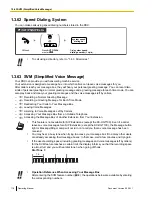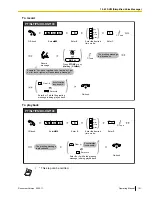To confirm
PT
Press
TRANSFER
several times.
TRANSFER
•
You can also confirm the timed reminder by using the soft button.
•
The alarm keeps ringing for preprogrammed seconds.
•
If you receive an incoming call during ringback,
the ringing starts after the ringback stops.
•
If you are having a conversation exceeding alarm ringing period,
the ringback will start
after your conversation.
1.3.66 Time Service
You can check the current status of the Time Service on the display.
Press
TRANSFER
or
Time Service
(Day/Night/Lunch/Break)
.
While on-hook
PT
(Time Service
(Day/Night/
Lunch/Break))
OR
TRANSFER
•
The Time Service (Day/Night/Lunch/Break) button light always shows the current status as
follows:
Off:
Day mode
Green on:
Lunch mode
Flashing green:
Break mode
Red on:
Night mode
Flashing red:
Holiday mode
•
Any extension user except the managers can check the current status by pressing the Time
Service (Day/Night/Lunch/Break) button.
Customizing Your Phone
•
3.1.4 Customizing the Buttons
Create or edit a Time Service (Day/Night/Lunch/Break) button.
130
Operating Manual
Document Version 2009-11
1.3.66 Time Service
Содержание NCP500
Страница 16: ...16 Operating Manual Document Version 2009 11 Table of Contents ...
Страница 53: ...Table 1 Standard mode Document Version 2009 11 Operating Manual 53 1 3 14 Character Entry ...
Страница 212: ...212 Operating Manual Document Version 2009 11 4 4 1 KX NCP500 KX NCP1000 PBMPR Software File Version 2 02xx ...
Страница 213: ...Index Document Version 2009 11 Operating Manual 213 ...