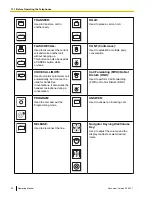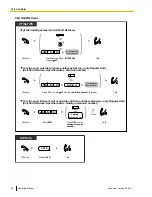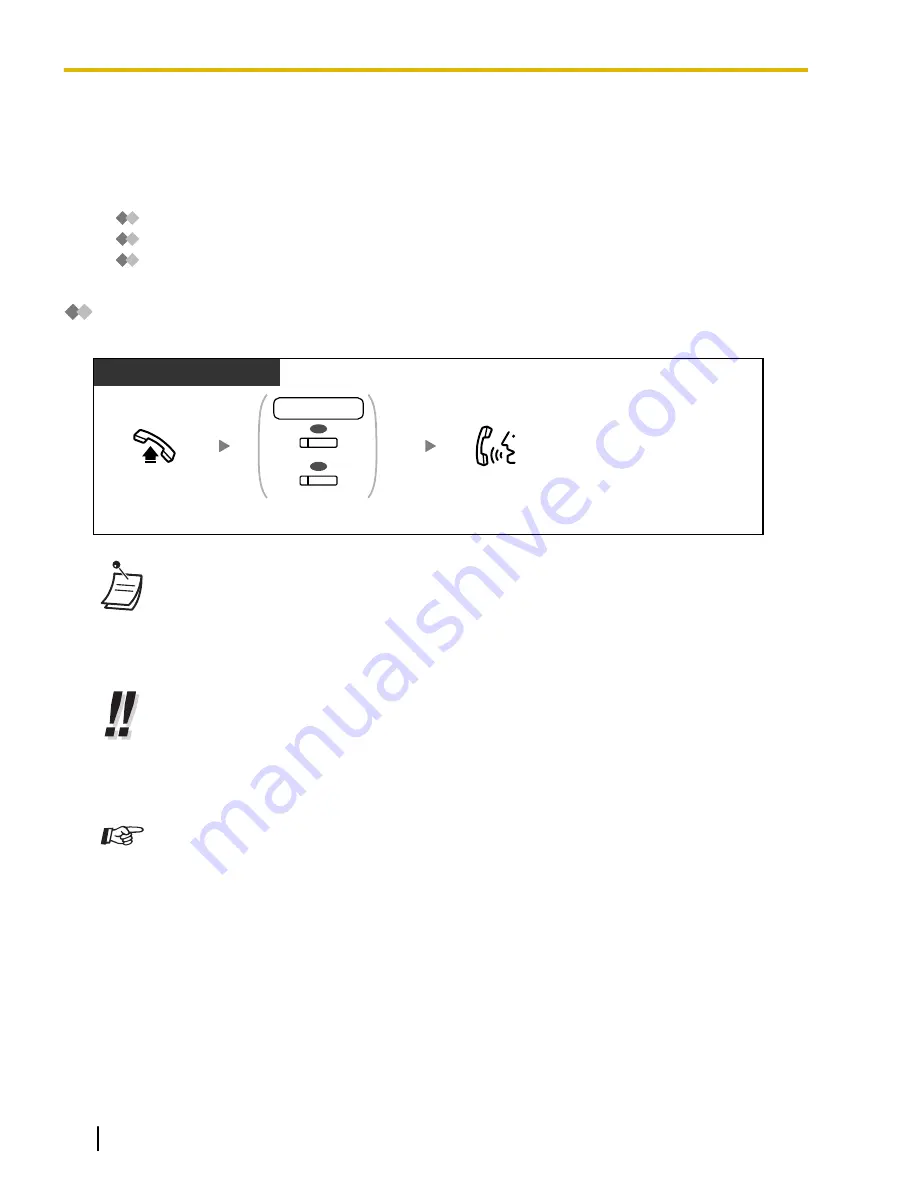
1.2 Basic Operations
1.2.1 Making Calls
–
Intercom Call
–
Operator Call
–
Calling an Outside Party
Intercom Call
You can call another extension user.
PT/SLT/PS/SIP Extn.
Off-hook.
Talk.
Dial
extension number
,
or press
DSS
or
SDN
.
OR
extension no.
(DSS)
(SDN)
OR
*
•
The DSS button light shows the current status as follows:
Off:
The extension is idle.
Red on:
Your or another extension is using the line.
•
* You have to press the SDN button once or twice depending on the mode of the SDN button.
For details, refer to "1.3.49 PDN (Primary Directory Number)/SDN (Secondary Directory
Number) Extension".
•
To call using a directory, refer to "1.4.3 Directories".
•
For quick operation
If you are an operator or dial some extensions frequently, DSS buttons are useful.
•
Hands-free Operation
You can make an intercom call and have a conversation in hands-free mode using the
SP-PHONE button (refer to "1.3.31 Hands-free Operation").
Customizing Your Phone
•
3.1.2 Personal Programming—
Preferred Line Assignment—Outgoing
Select the seized line when going off-hook.
•
3.1.4 Customizing the Buttons
Create or edit a Direct Station Selection (DSS) button.
28
Operating Manual
Document Version 2009-11
1.2.1 Making Calls
Содержание NCP500
Страница 16: ...16 Operating Manual Document Version 2009 11 Table of Contents ...
Страница 53: ...Table 1 Standard mode Document Version 2009 11 Operating Manual 53 1 3 14 Character Entry ...
Страница 212: ...212 Operating Manual Document Version 2009 11 4 4 1 KX NCP500 KX NCP1000 PBMPR Software File Version 2 02xx ...
Страница 213: ...Index Document Version 2009 11 Operating Manual 213 ...