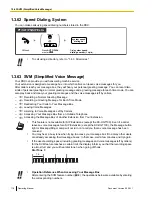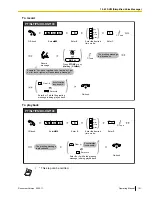Operation No.
Operation
0
To clear the normal greeting message
1
To record a normal greeting message
2
To play back the normal greeting message
3
To listen to voice messages left by callers
8
To set a greeting message for each time mode
#
6
To leave a voice message to another extension’s message box.
Recording a Normal Greeting Message
To record
PT/SLT/PS/KX-HGT100
On-hook.
Off-hook.
Enter
38
.
1
Enter
1
.
8
3
C.Tone
Record
message.
Example: "You have reached John. I am sorry I cannot
take your call right now. Please leave a message."
C.Tone
The greeting
message is
played back.
OR
AUTO DIAL
STORE
dial key
Press
STORE
or any
dial key
(0–9, , #).
1
0
Clear
Rerecord
OR
Enter
0
or
1
while the greeting
message is being played back.
*
A confirmation
tone is heard.
Document Version 2009-11
Operating Manual
119
1.3.63 SVM (Simplified Voice Message)
Содержание NCP500
Страница 16: ...16 Operating Manual Document Version 2009 11 Table of Contents ...
Страница 53: ...Table 1 Standard mode Document Version 2009 11 Operating Manual 53 1 3 14 Character Entry ...
Страница 212: ...212 Operating Manual Document Version 2009 11 4 4 1 KX NCP500 KX NCP1000 PBMPR Software File Version 2 02xx ...
Страница 213: ...Index Document Version 2009 11 Operating Manual 213 ...