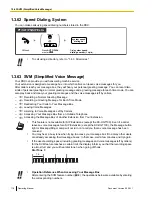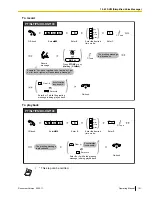1.3.55 Private Network Features—COLR (Connected Line
Identification Restriction)
When receiving a call through a private network, you can select whether the caller can see your telephone
number or not.
To show/prevent
On-hook.
Off-hook.
PT/SLT/PS/SIP Extn.
Show
Prevent
0
1
OR
0
7
Enter
7 0
.
Enter
0
to show
or
1
to prevent.
C.Tone
•
You can change the mode by pressing a preset COLR button while on-hook.
The COLR button light shows the current status as follows:
Off
: shows your telephone number.
Red on
: prevents your telephone number being displayed.
Customizing Your Phone
•
3.1.4 Customizing the Buttons
Create or edit a Connected Line Identification Restriction (COLR) button.
1.3.56 Private Network Features—TIE Line Access
You can access extensions connected to other PBXs in a private network.
To call
Off-hook.
Talk.
private phone no.
7
Dial
extension number
or
enter
7
and then dial
private phone number
.
OR
extension no.
*
*
PT/SLT/PS/SIP Extn.
•
* Which type of telephone number must be entered depends on the settings of your PBX.
Document Version 2009-11
Operating Manual
111
1.3.56 Private Network Features—TIE Line Access
Содержание NCP500
Страница 16: ...16 Operating Manual Document Version 2009 11 Table of Contents ...
Страница 53: ...Table 1 Standard mode Document Version 2009 11 Operating Manual 53 1 3 14 Character Entry ...
Страница 212: ...212 Operating Manual Document Version 2009 11 4 4 1 KX NCP500 KX NCP1000 PBMPR Software File Version 2 02xx ...
Страница 213: ...Index Document Version 2009 11 Operating Manual 213 ...