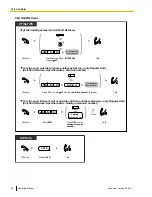To set
During a conversation
Press
Call Park
.
PT/PS
(Call Park)
Enter a specified
parking
zone number
(2 digits) or press
to park at an idle parking zone
automatically.
During a conversation
Press
TRANSFER
.
PT/PS
On-hook.
Enter
52
.
parking zone no.
OR
Specified
Auto
If you hear a busy tone, enter another
parking zone number or press again.
2
5
TRANSFER
C.Tone
During a conversation
Press
Recall/
hookswitch
.
SLT
On-hook.
If you hear a busy tone, enter another
parking zone number.
Enter
52
.
Enter a specified
parking
zone number
(2 digits).
parking zone no.
2
5
C.Tone
Call Park Retrieve
Press a flashing
Call Park
.
PT/PS
(Call Park)
40
Operating Manual
Document Version 2009-11
1.3.8 Call Park
Содержание NCP500
Страница 16: ...16 Operating Manual Document Version 2009 11 Table of Contents ...
Страница 53: ...Table 1 Standard mode Document Version 2009 11 Operating Manual 53 1 3 14 Character Entry ...
Страница 212: ...212 Operating Manual Document Version 2009 11 4 4 1 KX NCP500 KX NCP1000 PBMPR Software File Version 2 02xx ...
Страница 213: ...Index Document Version 2009 11 Operating Manual 213 ...