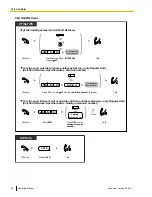Answering Call Waiting from the Telephone Company
This is an optional telephone company service. You can receive a call waiting tone with the caller’s name or
telephone number information. For details, consult your telephone company.
While hearing a tone
While hearing a tone
PT/SLT/PS
Press
FLASH/RECALL
or
EFA
.
Enter
60
.
6
0
Press
TRANSFER
or
Recall/hookswitch
.
OR
OR
TRANSFER
FLASH/
RECALL
PT/PS
OR
(EFA)
•
To return to the original party
, repeat the operation.
•
In this case, the FLASH/RECALL button on proprietary telephones must be set to
External Feature Access (FEFA) mode through system programming.
•
The caller’s telephone number will not be displayed on telephones or wireless phones
connected to SLT ports.
Customizing Your Phone
•
3.1.4 Customizing the Buttons
Create or edit an External Feature Access (EFA) button.
1.3.13 Call Waiting Tone
During a conversation, you can be informed of a waiting call with a call waiting tone through the built-in speaker
of your PT or the handset of your SLT.
To set/cancel for intercom calls (Manual Call Waiting)
Off-hook.
Enter
0
or
1
.
On-hook.
PT/SLT/PS
No call
Tone
0
1
OR
Enter
731
.
3
1
7
C.Tone
Document Version 2009-11
Operating Manual
51
1.3.13 Call Waiting Tone
Содержание NCP500
Страница 16: ...16 Operating Manual Document Version 2009 11 Table of Contents ...
Страница 53: ...Table 1 Standard mode Document Version 2009 11 Operating Manual 53 1 3 14 Character Entry ...
Страница 212: ...212 Operating Manual Document Version 2009 11 4 4 1 KX NCP500 KX NCP1000 PBMPR Software File Version 2 02xx ...
Страница 213: ...Index Document Version 2009 11 Operating Manual 213 ...