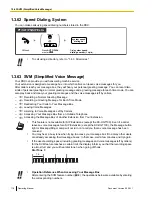Paging and then Transferring a Call
You can transfer a call after making paging announcements.
Announce.
Talk.
On-hook.
During a conversation
PT/SLT/PS
Enter
33
.
Wait for an
answer
The held party and the paged extension are
connected and start a conversation.
The other party is
placed on hold.
Dial
paging group
number
(2 digits).
paging group
no.
3
3
C.Tone
Press
TRANSFER
or
Recall/hookswitch
.
OR
OR
TRANSFER
•
After you go on-hook, the caller can talk to the person who answers the page.
Paging Deny
You can set your extension not to receive paging announcements.
Off-hook.
On-hook.
PT
Enter
721
.
Deny
Allow
1
0
OR
Enter
1
or
0
.
7
2
1
C.Tone
1.3.48 Paralleled Telephone
A digital proprietary telephone extension user can choose whether the single line telephone
connected in parallel will ring or not, when an incoming call is received.
(Default: Ring)
Document Version 2009-11
Operating Manual
103
1.3.48 Paralleled Telephone
Содержание NCP500
Страница 16: ...16 Operating Manual Document Version 2009 11 Table of Contents ...
Страница 53: ...Table 1 Standard mode Document Version 2009 11 Operating Manual 53 1 3 14 Character Entry ...
Страница 212: ...212 Operating Manual Document Version 2009 11 4 4 1 KX NCP500 KX NCP1000 PBMPR Software File Version 2 02xx ...
Страница 213: ...Index Document Version 2009 11 Operating Manual 213 ...