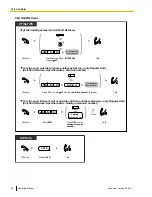Transferring to an Extension in the PBX
To transfer
Press
DSS
or dial
extension number
.
On-hook.
Talk.
During a conversation
This step can be omitted.
PT/PS
Press
TRANSFER
.
extension no.
OR
(DSS)
TRANSFER
C.Tone
Dial
extension
number
.
On-hook.
Talk.
During a conversation
SLT
Press
Recall/
hookswitch
.
extension no.
C.Tone
This step can be omitted.
Dial
extension number
.
On-hook.
Talk.
During a conversation
SIP Extn.
extension no.
*
Press
HOLD
, or
TRANSFER
for KX-HGT100.
HOLD
OR
This step can be omitted
when using KX-HGT100.
•
* Instead of going on-hook, if you press the HOLD button or TRANSFER button
(KX-HGT100) once or twice (depending on the telephone being used), you can return
to the held call, and the call with the transferred party will be disconnected.
•
For the transfer operation using an SDN button, refer to "1.3.49 PDN (Primary Directory
Number)/SDN (Secondary Directory Number) Extension".
44
Operating Manual
Document Version 2009-11
1.3.11 Call Transfer
Содержание NCP500
Страница 16: ...16 Operating Manual Document Version 2009 11 Table of Contents ...
Страница 53: ...Table 1 Standard mode Document Version 2009 11 Operating Manual 53 1 3 14 Character Entry ...
Страница 212: ...212 Operating Manual Document Version 2009 11 4 4 1 KX NCP500 KX NCP1000 PBMPR Software File Version 2 02xx ...
Страница 213: ...Index Document Version 2009 11 Operating Manual 213 ...