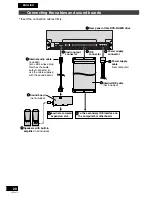VQT9473
34
Before installing the software
The following programs are supplied on CD-ROMs with this DVD-RAM/R drive.
1 Driver software
The driver software must be installed.
All of the software programs listed below are installed when you run the installation program.
Driver software
A program that allows the DVD-RAM/R drive to be used in a Windows 98/ Windows Me/ Windows
2000 environment, and to allow reading from and writing to UDF format discs.
Format software (DVDForm)
Software to format DVD-RAM discs in UDF or FAT.
Region setting software (DVDRgn)
Allows you to set the region number for DVDs.
2 Application Software
Install applications as you require.
FileSafe (backup software)
This software can automatically back up data in specified folders, or back up only updated folders to a
DVD-RAM disc, enabling you to protect important files efficiently.
MediaSafe (disc copying software)
This software lets you copy data recorded on a DVD-RAM disc to a different DVD-RAM disc using a
single DVD-RAM/R drive.
DVD Agent (utility)
This software enhances the standard Windows GUI by replacing the default icons for removable drives
and CD-ROM drives with customized DVD-RAM icons. Additionally, DVD Agent provides functionality
to automatically launch applications upon insertion of a DVD-RAM disc.
DVD-MovieAlbumSE (DVD Video Recording software, LF-D321U only)
This software provides an environment for recording, playing and editing video recordings that comply
with the DVD Forum’s Video Recording Standard.
WinDVD 3.0 (DVD Video Playback software)
This is InterVideo’s DVD player software.
DVDit!
LE (DVD Authoring software)
This software allows you to author using the DVD-Video format with MPEG 2 motion pictures.
MotionDV STUDIO 3.0LE (DV capturing and editing software)
This is editing software that allows you to perform specialized editing on images from DV equipment.
Note:
PD cartridges are mentioned in these operating instructions and in the included applications, but
you cannot use PD cartridges with this unit.
ENGLISH
(Continued on the next page)