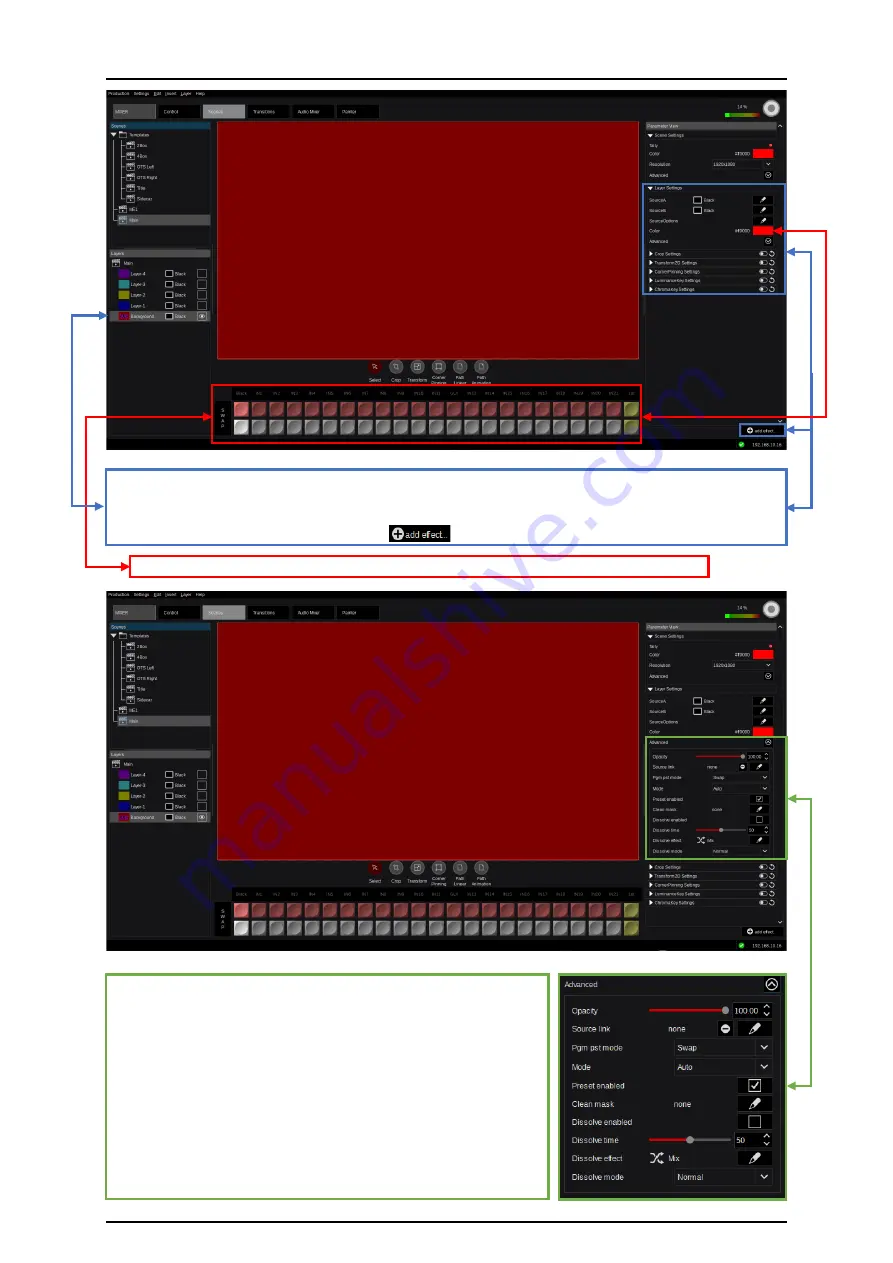
32
Since the “Layers” panel in this example has the cursor selection on “Background,” there are also
additional controls available in “Layer Settings” under “Parameter View.” A default selection of effects
is available per Layer, including Crop, Transform2D, CornerPinning, LuminanceKey & ChromaKey.
Additional effects can be added using the
button in the lower right corner (see page 34).
•
Program/Preset bus rows indicated in Red according to the “Layer Settings”-Color.
The “Advanced Layer Settings” unfolded in the “Parameter View”
panel present additional Layer controls for
Opacity
,
Source link
,
PGM/PST mode
(see bottom of Page 7, section “1.2.3 Layer” in
this manual),
Mode
= Size default settings per Layer (related to
the “Scene Settings” X/Y Resolution),
Preset Enabled
(or B-Bus),
Clean mask
(to enable/disable a Layer from a designated Output),
Dissolve enable
per Layer (also available for Aux-Buses/Outputs
and described on Page 7 in this Manual section “1.2.3 Layer”),
adjustment for
Dissolve time
(duration), selection for
Dissolve
effect
type (Mix, Wipe, DVE, User), selection for
Dissolve mode
(Normal, Reverse, Cross).
Picture 3.3.3.2.12
Picture 3.3.3.2.11
2
Picture 3.3.3.2.13






























