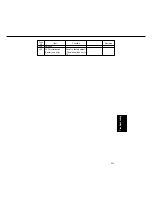5-36
Departmental counter mode
1. Setting up the user access codes
1) Activate the departmental mode by
F5-42
.
2) Input a 3 digit key operator access code in the
F7-01
.
3) Exit the service mode.
4) Press the User Preset key and select General
function.
5) Proceed to next page and select code "09".
6) Input a 3 digit key operator access code.
7) Select code "14" and press Departmental counter mode.
8) Select "Password".
9) Allocate a separate access code for each authorized
operator, then press the Start key after each entry.
2. Clear the meter reading of departmental counter
1) Perform the above procedures 4) through 7).
2) Select the required departmental counter.
3) Input "0" to clear the counter.
4) Press the Start key after each entry.
3. Setting up the limit copy number for each departmental counter
1) Perform the above procedures 4) through 7).
2) Select the required departmental counter.
3) Input the maximum total number of copies that each
operator is allowed to make.
4) Press the Start key after each entry.
Содержание FP-D350
Страница 198: ...4 77 PCB Connector and Signal Information 2 Control Panel PCB A FP D250 D350 Series CN354 CN355 Not used ...
Страница 332: ...4 211 PCB Connector and Signal Information 2 Control Panel PCB A FP D450 D600 Series CN354 CN355 Not used ...
Страница 517: ...5 79 Troubleshooting Code Item Function Factory setting US38 User information list 0 Stop 0 1 Start ...