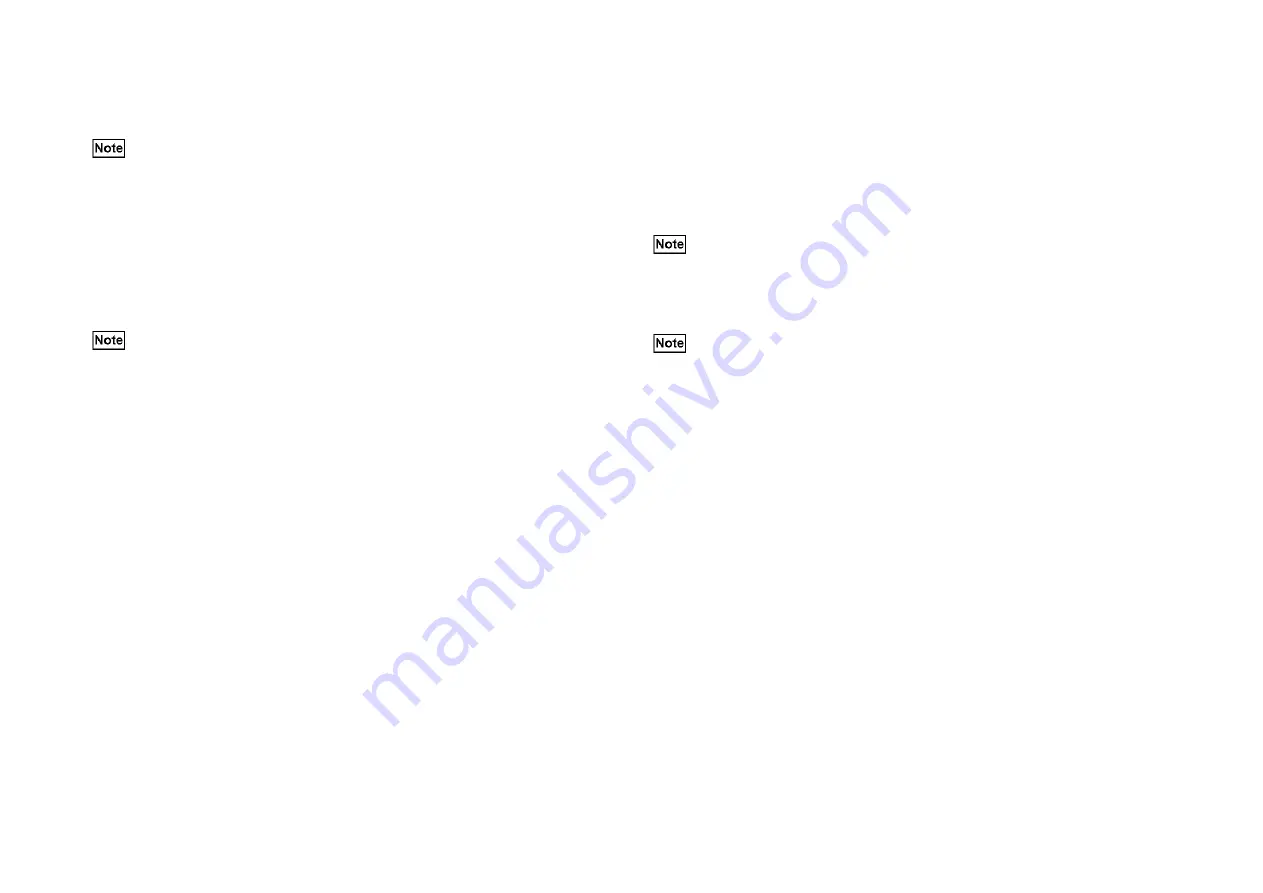
3-142
Chapter 3 Troubleshooting
3. 4. 4. 8 DC131 NVM Read/Write (System Data)
Description
It is possible to refer to or set/change the NVM data.
<Specify a Module>
Procedure
1. Select the "System Data (NVM)" tab on the Service Mode screen.
2. Select [
DC131
] on the NVM screen.
3. The NVM Read/Write screen is displayed.
4. Select the module.
5. Select [NVM Read].
6. NVM data of the selected module is displayed.
7. Select the target NVM to write from the table. (Default: First row)
8. The current value of the target NVM to write is displayed in the Direct Input column of the
NVM Write box.
• [NVM Write] can be made while figures are being displayed in the Direct Input column.
9. Input the new value into the Direct Input column.
10. Select [NVM Write] of the NVM Write box.
• When the Write is OK (Input value being within the valid range): NVM value of the
target NVM Code of the Main Processor will be rewritten by the new value.
• When the Write is NG (Input value being out of the valid range): The message "[!] The
value entered is incorrect. Enter the value again." will be displayed on the Information
screen.
• When Write is NG (Write-prohibited NVM): The message "[!] The specified NVM
prohibits writing. Unable to write to it." will be displayed on the Information screen.
11. After rewriting of the specified NVM code is completed, the completion message will be
displayed and the value in the Direct Input column will be copied to the Current Value
column. The Current Value before the change will now become the Previous Value.
<Direct Code Input>
Procedure
1. Select the "NVM" tab on the Service Mode screen.
2. Select [
DC131
] on the NVM screen.
3. The NVM Read/Write screen is displayed.
4. Select [Direct Code Input].
5. Input the NVM Code into the NVM Code input field of the Direct Code Input box.
6. Select [NVM Read].
7. NVM data is displayed.
8. Select the target NVM to write from the table.
9. The current value of the target NVM to write is displayed in the Direct Input column of the
NVM Write box.
• [NVM Write] can be made while figures are being displayed in the Direct Input
column.
10. Input the new value into the Direct Input column.
11. Select [NVM Write] of the NVM Write box.
• When the Upper Limit Value is not informed from the Main Processor, the Input Value
is limited to the same number of digits as the Current Value.
• When the Write is OK (Input value being within the valid range): NVM value of the
target NVM Code of the Main Processor will be rewritten by the new value.
• When the Write is NG (Input value being out of the valid range): The message "[!] The
value entered is incorrect. Enter the value again." will be displayed on the Information
screen.
• When Write is NG (Write-prohibited NVM): The message "[!] The specified NVM
prohibits writing. Unable to write to it." will be displayed on the Information screen.
12. After rewriting of the specified NVM code is completed, the completion message will be
displayed and the value in the Direct Input column will be copied to the Current Value
column. The Current Value before the change will now become the Previous Value.
All the NVM data including the NVM for the Key Operator are accessible. However,
Billing, Counterfeit Prevention and Auditron Administration Password cannot be
rewritten.
In the Module Selection, "Cxx:Lxx" is displayed. Select modules while checking
Chain-Link because modules with many items are separated into several to be stored.
• Input Chain Link No. for displaying and inputting the NVM Code.
• Repeated input of the NVM Code will not be accepted.
The message "[!] Parameter is incorrect. Enter the correct Parameter again." will be
displayed when the NVM Code specified has not been used.
Содержание DP-C321
Страница 4: ...This page is intentionally left blank ...
Страница 5: ...Chapter 1 General ...
Страница 22: ...1 16 Chapter 1 General 1 3 Type of Paper ...
Страница 23: ...1 17 Chapter 1 General ...
Страница 24: ...Chapter 2 Maintenance ...
Страница 63: ...Chapter 3 Troubleshooting ...
Страница 118: ...3 44 Chapter 3 Troubleshooting I F PWB PL9 1 MCU PWB PL13 1 ...
Страница 378: ...3 304 Chapter 3 Troubleshooting Read Write Read Write Description Memory Spool 512 KB 32 MB 256 KB interval ...
Страница 445: ...Chapter 4 Parts List ...
Страница 527: ...4 80 Chapter 4 Parts List 17 RACK PL17 1 Rack Ref No Part No Description 7901 17E9471X Rack Caster Front j0mf51901 ...
Страница 548: ......






























