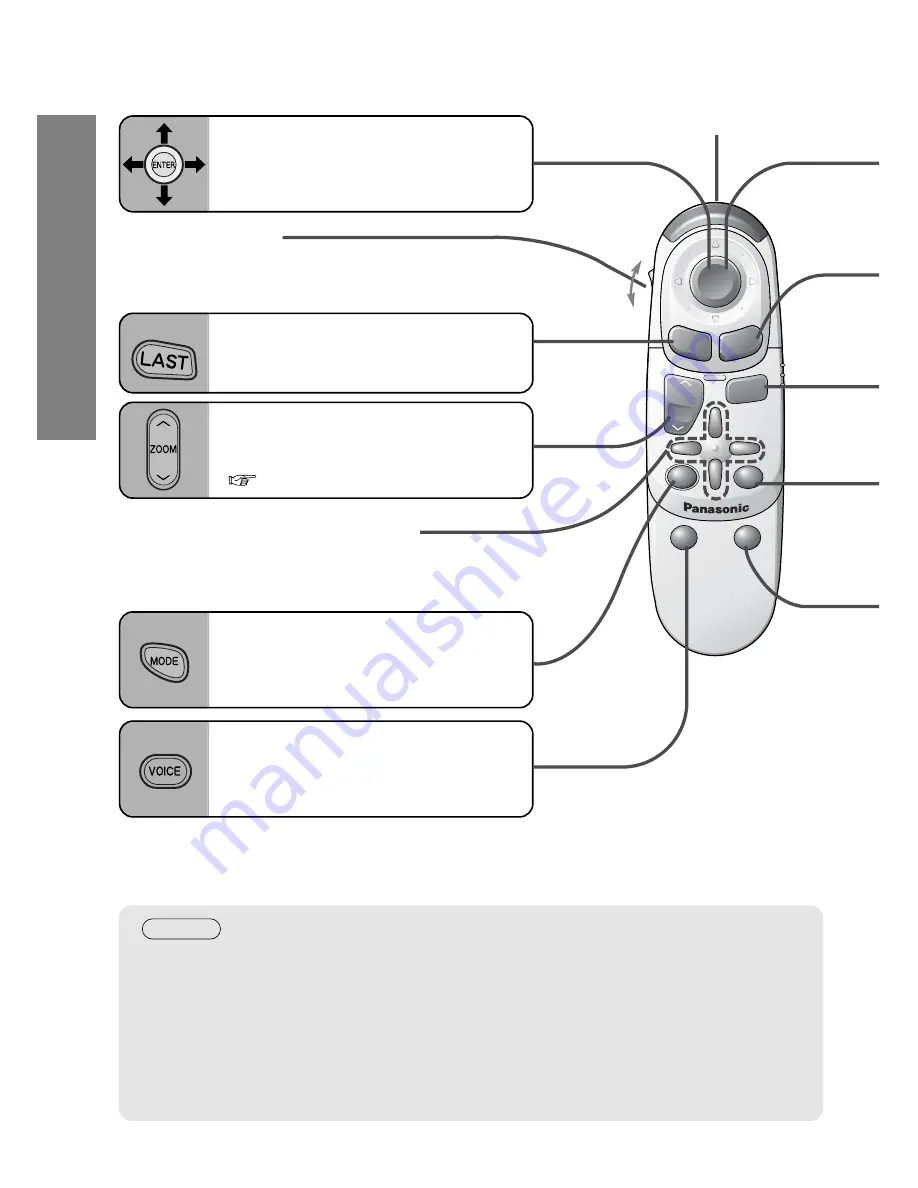
16
Before
Use
15
MOBILE NAVIGATION
SYSTEM
L AST
DEST
ENTER
POS
ZOOM
MODE
POP UP
SET UP
VOICE
Joystick
Selects items
by tilting it up, down, right, and left.
LAST key
Returns to the previous screen.
ZOOM key
Changes the map scale.
(
page 26)
MODE key
Switches the screen mode.
(See Note below)
VOICE key
Initiates vocal guidance
for route maneuvers.
Names and Functions
(CN-DV1800EN)
Notes
●
MODE Key switches the screen mode between navigation and others. If the monitor
is switched to external input while then the navigation system is in operation, the
screen background colour may change to black.
See the Operating Instructions for Monitor operation details.
●
These instructions applies to the remote control supplied with CN-DV2300N. As for
CN-DV1800EN, refer to the descriptions of the corresponding keys on this page.
●
Optional monitors do not operate with the remote control of CN-DV1800EN.
Infrared transmitter
Navi
Key Lock
Lock Switch
Up:
NAV (Navigation) Mode
Down:Key Lock Mode
CROSS CURSOR KEYS
●
These four keys are not assigned to any
functions by now.
ENG
















































