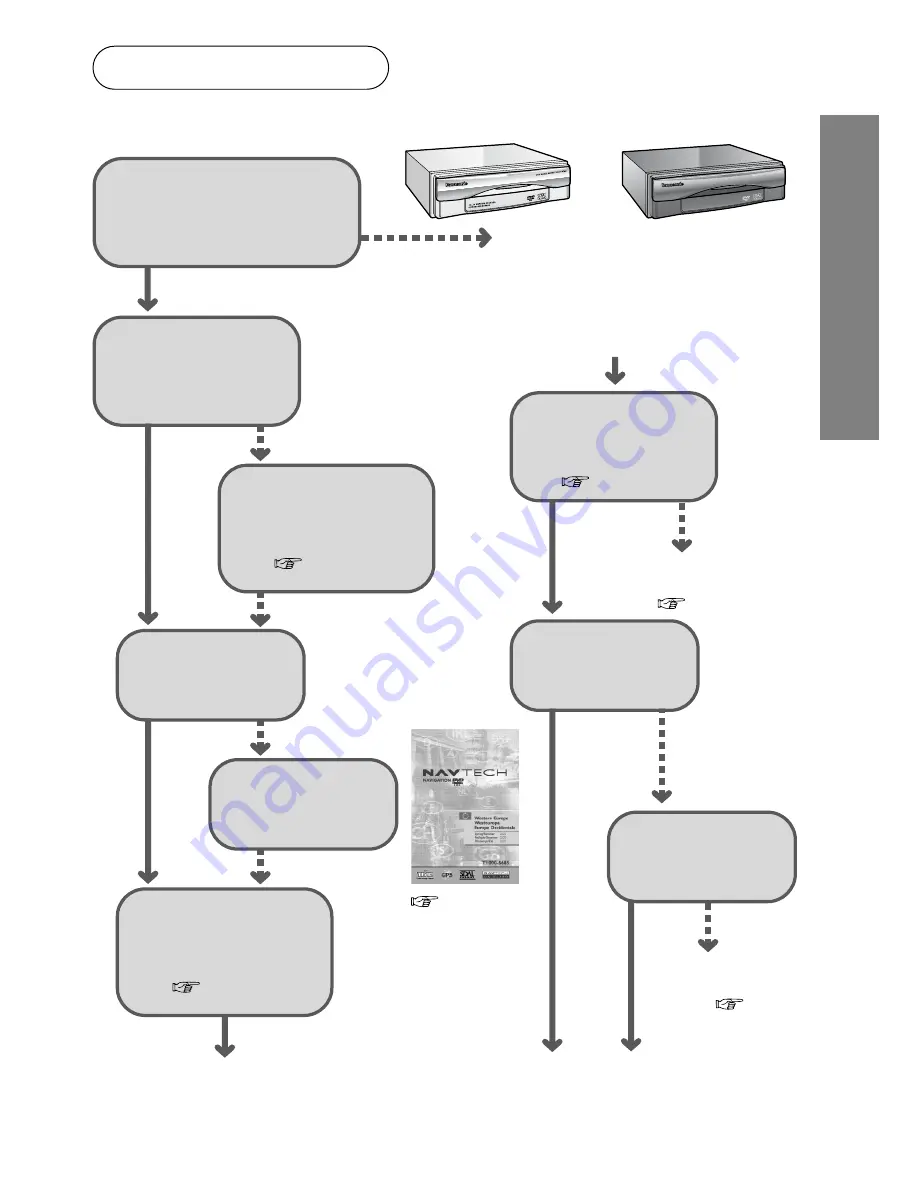
11
Before
Use
10
START!!
You are ready to use
the TMC unit.
Name of your car
navigation system
Is the TMC unit
installed securely ?
Refer installing the
unit to the qualified
installer.
(
page 54)
Upgrade your
navigation software
to fit the TMC unit.
(
page 18)
Do you have
“TMC-Ready”
map disc?
This unit needs
“TMC-Ready” map
disc. Please buy it.
Not supported.
Please consult the store where you
purchased your system.
(e.g. CN-DV2000EN)
(
page 13)
CN-DV1800EN / 2300N
Others
No
Yes
Yes
Yes
No
Yes
DV2300
•BORDERLESS
ROUTE CA
LCULATION
•ALL IN VIEW
GPS RECE
IVER
•GYROSCO
PE SENSOR
DV1800
CN-DV1800EN
CN-DV2300N
ƒ
ƒ
Check if the [TMC]
lamp
in the wiring
check screen
lights.
(
page 22)
No
Yes
Ensure that the unit is
connected properly.
(
page 56)
Check receiving
conditions of FM radio
waves. (
page 53)
Check if the TMC
indicator
in the
map screen
lights
in green.
No
Hasn't the indicator
become green in
approx. an hour?
No
Preparation chart
ENG










































