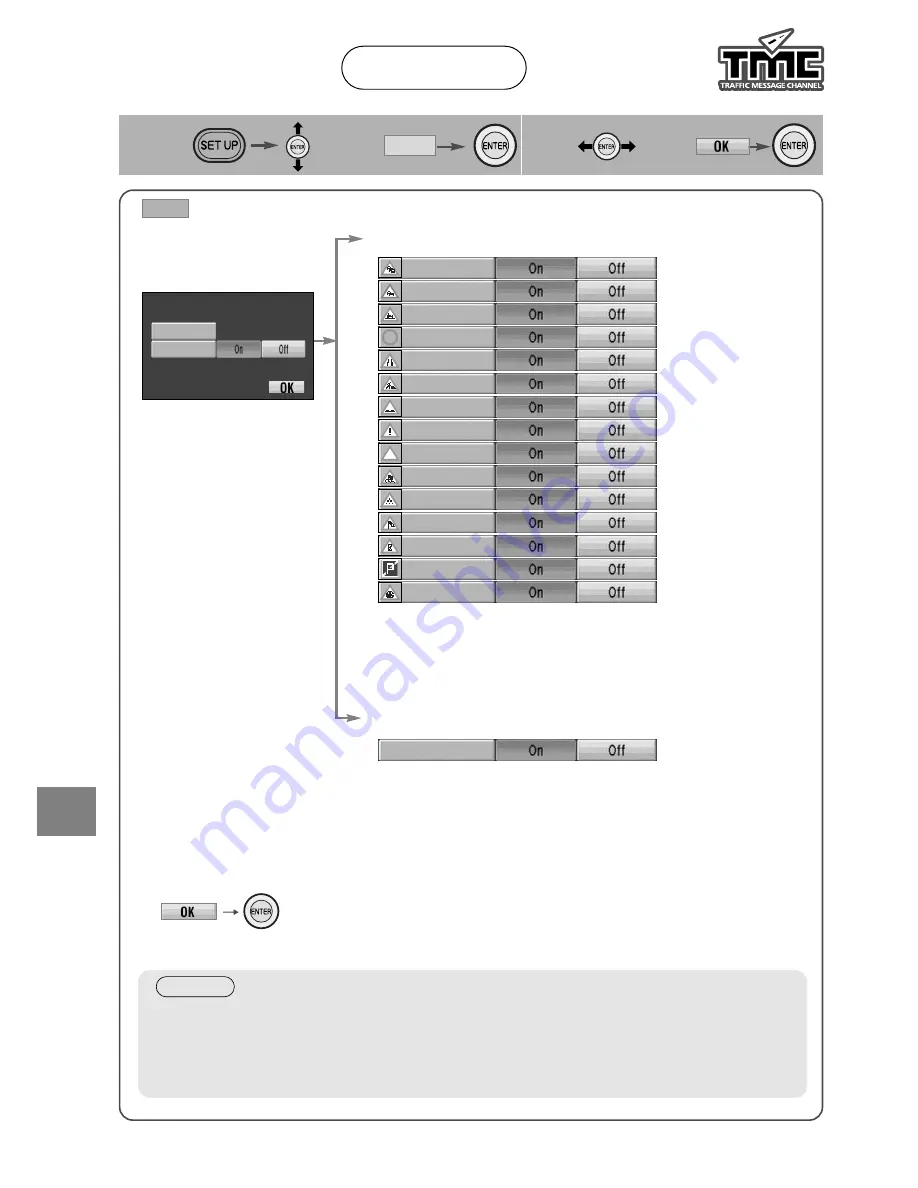
ENG
44
User
setting
43
Open the [TMC
Setup] screen
■
TMC Icon
Setup
TMC
■
How to exit
: Default
1
Select
Select
TMC Setup
2
TMC Setup
●
On: Icon appears.
●
Off: No icon appears.
■
Dynamic Route
●
On: According to the TMC information, a route
calculation to avoid the [Closed event] is
executed.
●
Off: No search
Notes
●
Following message will be displayed when dynamic calculation is successful
executed. [Route considers TMC Information]
●
The dynamic route search may fail to show the fastest and proper route for some
reasons.
Stationary Traffic
Queuing Traffic
Accident
Narrow Lanes
Roadworks
Obstruction
Danger
Warning
Slippery Road
Limited Visibility
Heavy Winds
Delays
Snowfall
Closed
No Parking
Dynamic Route
Dynamic Route
TMC Icon















































