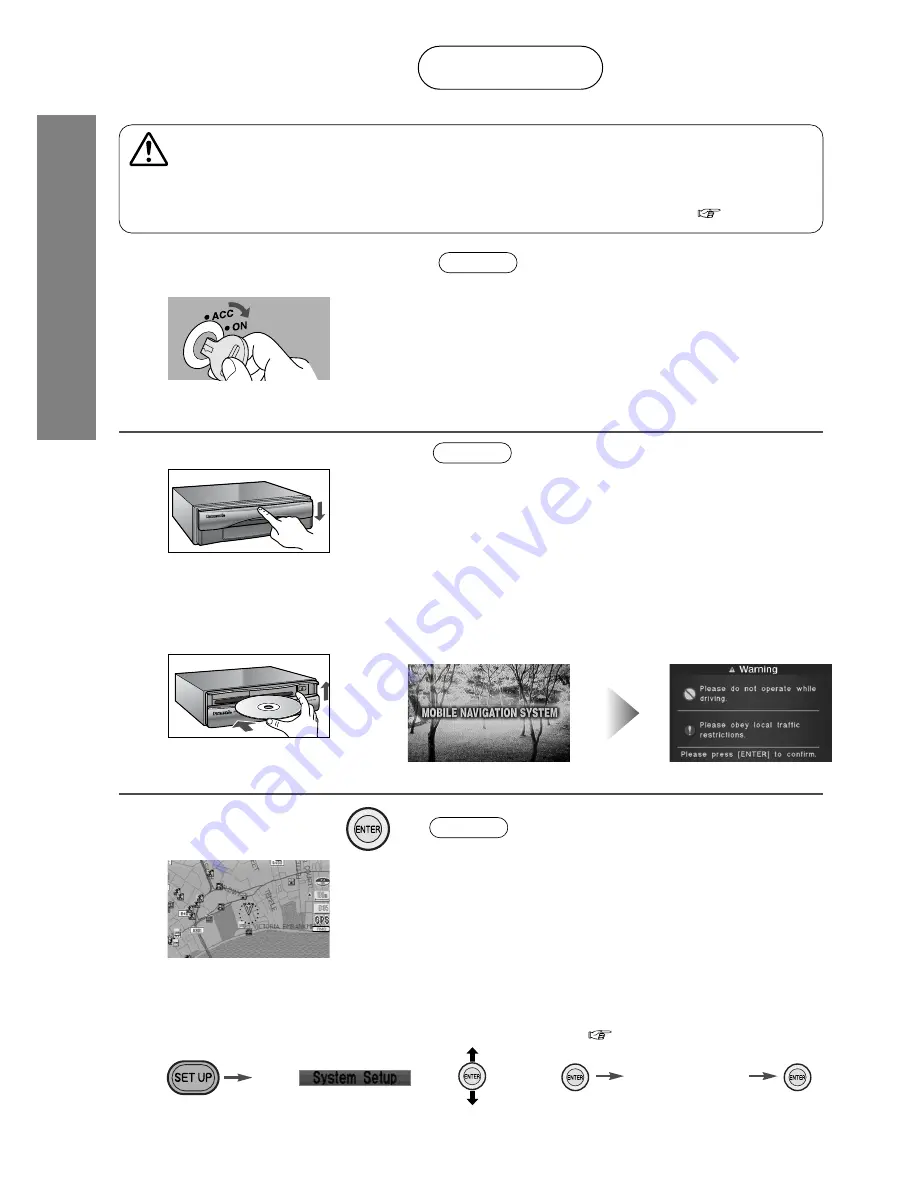
20
Before
Use
19
Insert the map disc (option) into the unit to start the Mobile Navigation System.
DV2300
•BORDERLE
SS ROUTE
CALCULATI
ON
•ALL IN VIE
W GPS REC
EIVER
•GYROSCO
PE SENSOR
Turn the vehicle's ignition switch
to the ON or ACC position.
1
2
4
Read the [Warning]
5
Select a Language (Default: English).
For details (
page 43)
●
Current position map
appears.
Opening screen
[Warning] screen
■
Map Disc
●
Only map discs with a NAVTECH DVD-SDAL format that are seamless supported can be used
with this unit. Use DVD-SDAL-formatted map discs (TMC-Ready) that NAVTECH has specifically
designed for this unit (Order Number T1000-5685, etc. as of May 2002).
●
Refer to "Handling and Care of Map Discs" to know how to handle a map disc (
page 57).
Cautions
●
The map disc cannot be inserted or ejected while the
ignition switch is in the OFF position.
●
Remember that the battery can run down if the ignition
switch is kept in the ON or ACC position for a long time while
the engine not running.
●
If the monitor power is not linked with the power of the
navigation system, press the power button on the monitor.
Notes
●
Do not start driving until the opening screen and warning
screen close. This allows the system to stabilize.
●
Condensation may form on the optical lens or the map disc
inside the unit when the temperature in the vehicle increases in
a short time such as when heating the car on a cold day. This
condensation may cause malfunctions. If so, then unload the
map disc and do not operate the unit for approximately 1 hour.
Wipe the condensation off the map disc with a soft cloth.
If the unit does not operate correctly over 1 hour, then consult
the shop where you purchased the product.
Notes
The map displayed when you first turn on the unit
will show a different area than where your vehicle is
currently located. The map display will change to
your current area once GPS positioning signals are
received.
Note
Slide the front cover of the unit.
Insert the map disc
with the printed side facing
up, and close the front
cover by pushing it up.
3
Before Use
Activation
Select
using
and press
Select a Language
ENG












































