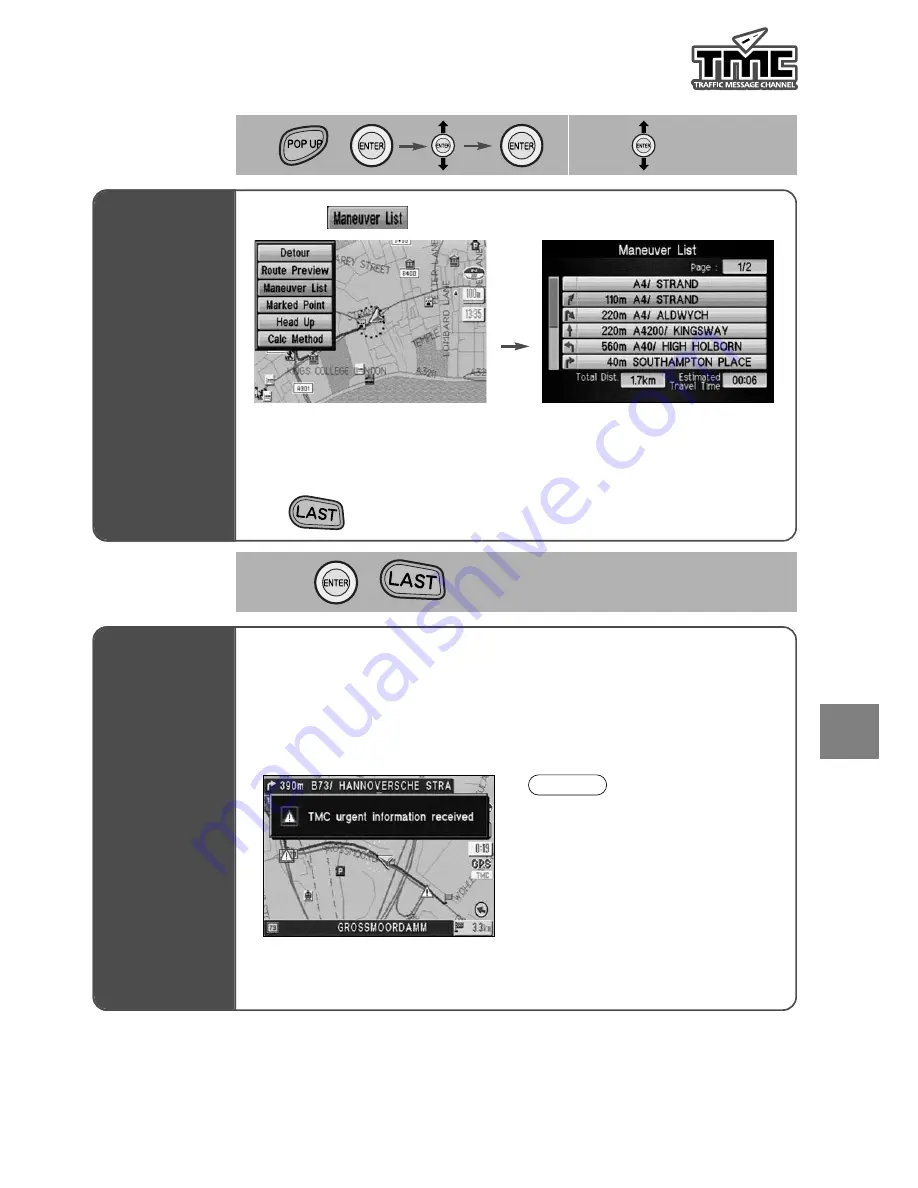
ENG
Select .
Rerouting
36
37
Urgent
TMC
Information
received
display
Route list / Urgent TMC information display
1
/
The system notifies you that urgent TMC information
has been transmitted on the Map display when it is
received.
Notes
●
Urgent TMC information will be
deleted automatically with no
operation for 6 seconds.
●
If you receive urgent TMC
information, locate the
transmitting point and identify
the information type.
Route list
display
1
Route list is displayed. Observe the contents.
2
/
■
How to exit















































