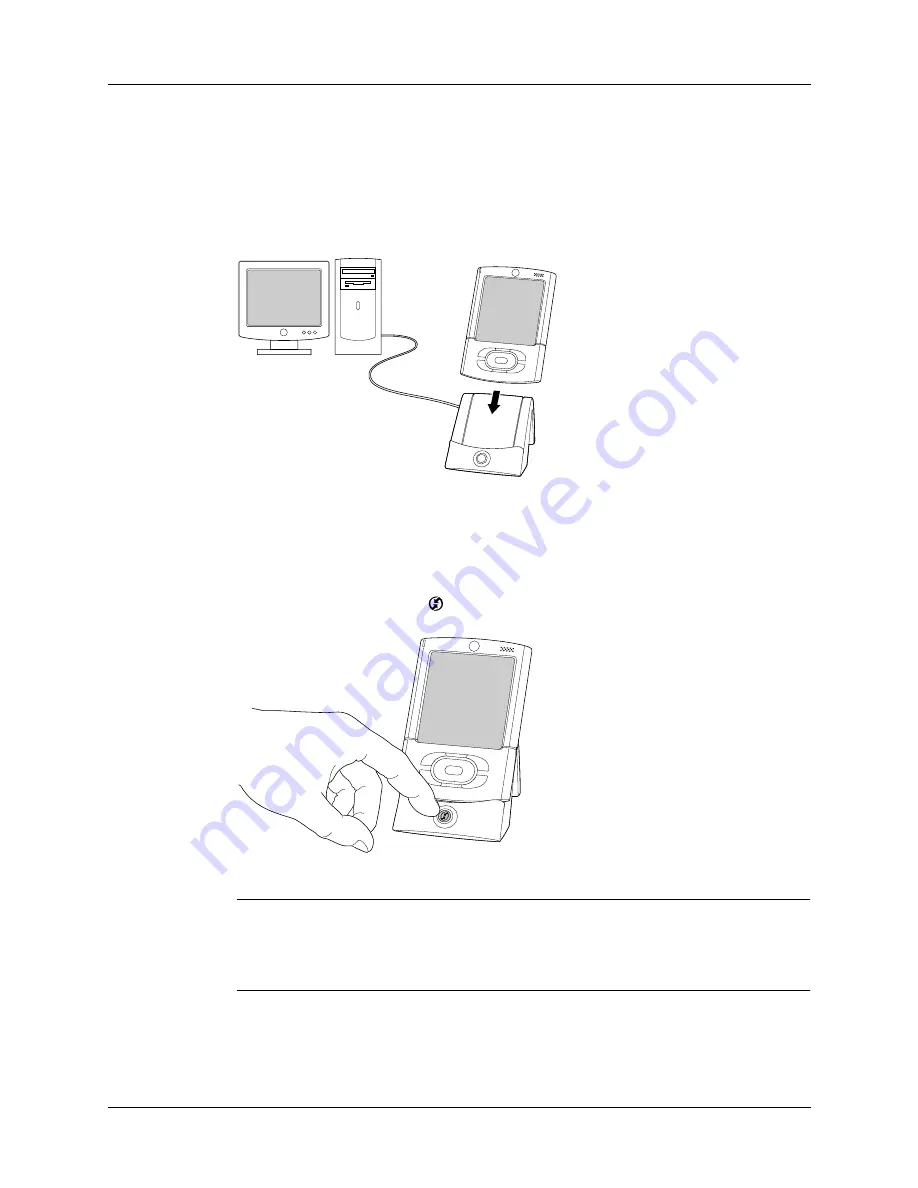
Conducting cradle/cable HotSync operations
275
The following steps assume that you have already installed Palm Desktop
software. If you have not installed this software, see
for instructions.
To perform a local HotSync operation on a Windows computer:
1.
Place your handheld in the cradle/cable.
2.
If the HotSync Manager is not running, start it: On the Windows desktop, click
Start, and then select Programs. Navigate to the Palm Desktop software
program group, and select HotSync Manager. Alternatively, you can start the
Palm Desktop software, which automatically opens the HotSync Manager.
3.
Press the HotSync button
on the cradle/cable.
IMPORTANT
The first time you perform a HotSync operation, you must enter a
username in the New User dialog box and click OK. Every handheld should have
a unique name. To prevent loss of a user’s records, never try to synchronize more
than one handheld to the same username.
Содержание P80870US - Tungsten T3 - OS 5.2.1 400 MHz
Страница 1: ...Handbook for the Palm Tungsten T3 Handheld TM TM ...
Страница 14: ...Contents xiv ...
Страница 20: ...Chapter 1 Setting Up Your Palm Tungsten T3 Handheld 6 ...
Страница 34: ...Chapter 2 Exploring Your Handheld 20 ...
Страница 50: ...Chapter 3 Entering Data on Your Handheld 36 ...
Страница 92: ...Chapter 5 Using Calendar 78 ...
Страница 96: ...Chapter 6 Using Card Info 82 ...
Страница 132: ...Chapter 12 Using Phone Link 118 ...
Страница 250: ...Chapter 17 Using Voice Memo 236 ...
Страница 274: ...Chapter 18 Using Palm Web Pro 260 ...
Страница 282: ...Chapter 19 Using World Clock 268 ...
Страница 368: ...Appendix A Maintaining Your Handheld 354 ...
Страница 388: ...Appendix B Frequently Asked Questions 374 ...
Страница 408: ...Index 394 ...






























