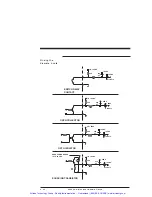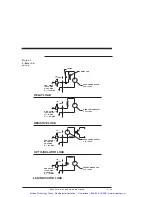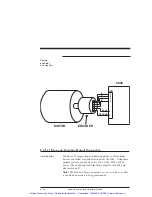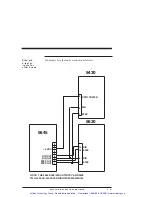Procedure
With the power Off, select the step size you desire by setting the
switch positions 1, 2 and 3 as follows:
CAUTION
Do not set the switches to non-specified positions. A
non-specified step size position will disable the unit and cause
the FAULT LED to light.
1
2
3
4
5
6
7
8
1
2
3
4
5
6
7
8
1
2
3
4
5
6
7
8
1
1
2
2
3
3
4
4
5
5
6
6
7
7
8
8
To set step size as ...
Move switch SW1 settings to .....
full-
200 steps/motor rev.
(Default factory setting)
1/2 -
400 steps/motor rev.
1/5 -
1,000 steps/motor rev.
1/25 -
5,000 steps/motor rev.
1/125 -
25,000 steps/motor rev.
2 - 44
5645 Installation and Hardware Manual
Artisan Technology Group - Quality Instrumentation ... Guaranteed | (888) 88-SOURCE | www.artisantg.com