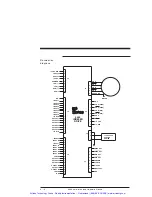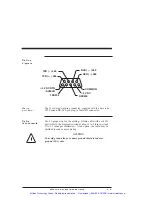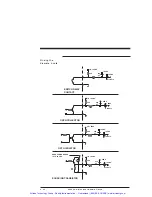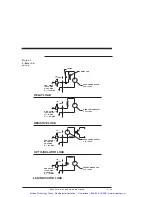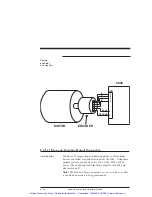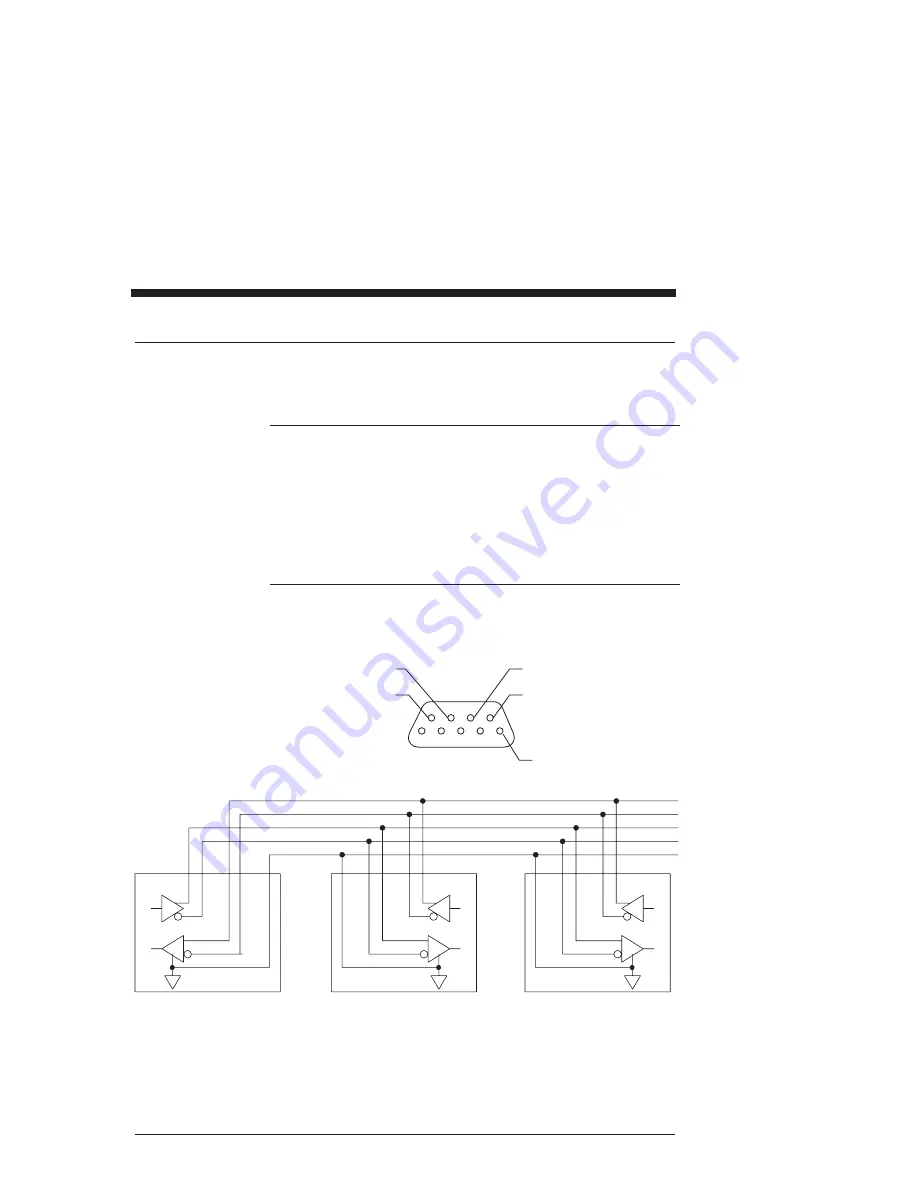
2.5.3.2 J3 Serial Port - RS-422 or RS-485 Connection
Introduction
This section describes how to connect your 5645 to devices
supporting RS-422/RS-485 communications.
RS-485/RS-422
Connections
Up to 31 5645s can be connected in parallel to a multidrop
master. The 5645s must each have a unique address, set using
DIP switch S2 as described in Section 2.6.2.
RS-485/RS-422 connections to J3 are shown below. A multidrop
interconnection diagram, showing multiple axes connected to a
single host is also included.
Diagram
RS-485 TXD(-)
RS-485 TXD(+)
RS-485 RXD (+)
RS-485 RXD (-)
COMMON
MULTIDROP MASTER
SUPPORTING
RS-422/RS-485
5645 # 1
5645 # 2
RS-485 TXD(+)
RS-485 TXD (-)
RS-485 RXD (+)
RS-485 RXD (-)
COMMON
5
9 8
7 6
5
9 8
7 6
J3
J3
6
1
2
3
4
5
7
8
9
5645 Installation and Hardware Manual
2 - 23
Artisan Technology Group - Quality Instrumentation ... Guaranteed | (888) 88-SOURCE | www.artisantg.com