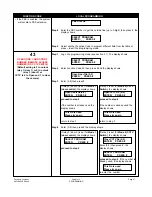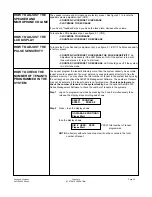The technical support team at Pach and Company are highly trained and committed to
providing you with the best in support and repair services. Our Services are available between 7:30 AM - 4:30
PM Pacific Standard Time.
TOLL FREE (888) 678-7224.
THE GATE OR DOOR
DOES NOT OPEN
WHEN THE TENANT
PRESSES NUMBER "9"
OR “8”
THE GATE OR DOOR
DOES NOT OPEN
WHEN THE TENANT
PRESSES NUMBER "9"
OR “8” BUT IT OPENS
USING THE KEYPAD
ACCESS CODE OR
CARD
ALL OR SOME OF THE
KEYPAD'S KEYS DO
NOT WORK
CARD ACCESS DOES
NOT WORK
• Check power on the gate operator or door strike.
• Check Function Code 43.
• Check for loose connections on relay 1 and relay 2 (RC1 and NO1 or RC2 and NO2 (if
you use "Normally Open" gate or door strike) or RC1 and NC1 or RC2 and NC2 (if you
use "Normally Close" gate or door strike)) on the AeGIS system.
• Remove the two wires on RC1 and NO1 or RC2 and NO2 and short the two wires, the
door or gate should open or remove the two wires on RC1 and NC1 or RC2 and NC2,
the gate or door should open. If the door or gate does not open, you may have a
problem with the gate or door strike.
• Test the relay and follow the steps below:
• Set your multi-meter to Ohm (touch the two probes, the meter will read about
0 (zero value)
• Connect the meter's probes to RC1 and NO1 or RC2 and NO2(if "Normally
Open" strike is used, the meter will read as an open circuit) or RC1 and NC1
or RC2 and NC2 (if "Normally Close" strike is used your meter will read about
0 value).
• Place a call from the system to one of the tenants and tell the tenant to press
"9" or "8" and you should get the following results:
• Your meter should read about 0 value if RC1 and NO1 or RC2 and
NO2 contacts are used, otherwise the system's relay is bad.
• Your meter should read as an open-circuit if RC1 and NC1 or RC2
and NC2 contacts are used, otherwise the system's relay is bad.
•
Function Code "08" must be set to Mode 1 to set relay 2 as a door control. You can
use number 8 on your touch tone phone to open relay 2 (door 2) remotely.
• Try to call a few different tenants. If the problem precists, erase the system's memory
to default factory (use function code 50).
• Call the Technical Support, you may have a bad board.
• Check Function Code 43.
• The keypad's ribbon cable has red dots along the side, the red dots must be
facing down and connected to pin 1.
• Turn the power "OFF" and disconnect the keypad's ribbon cable from the board and
reconnect it and turn the power "ON".
• Facility code must be programmed on Function Code 26.
• Card number must be programmed on Function Code 30.
• You must use incorrect card.
• Bad card.
KEYPAD PROBLEMS
SOLUTIONS AND SUGGESTIONS
Pach and Company
Chapter 5
Page 39
AeGIS 9000 Series
TROUBLE SHOOTING GUIDE
GATE PROBLEMS
SOLUTIONS AND SUGGESTIONS
CARD READER PROBLEMS
SOLUTIONS AND SUGGESTIONS