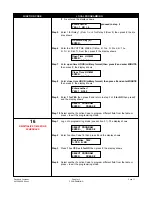FUNCTION CODE
LOCAL PROGRAMMING
03
LOCK OUT COUNT
(
Default setting is 03
)
Minimum setting is 1 and Maximum
setting is 9 .
The system will ignore further
keypad code for 90 second if invalid
keypad code has been entered a
specific number of times.
Does not valid for card code or
combination between card code and
keypad code.
04
TONE OR PULSE
(
Default setting is TONE
)
If your local phone company does
not support tone dialing mode , you
must set the system for pulse dialing
mode. Most local phone companies
support tone dialing mode.
05
SINGLE OR MULTI SYSTEMS
(
Default setting is SINGLE
)
If more than one systems are on the
same phone line, you must set each
system to MULTI.
Step 4
Enter the unlock time value (04-99 Seconds) then press #, the display shows
Step 5
Select another Function Code to program different field from the table or
press * to exit the programming mode.
Step 1
Log on to programming mode (see section 3.1). The display shows
Step 2
Enter Function code 03, then press #, the display shows
Step 3
Enter the Lock Out Count value (1-9) then press #, the display shows
Step 4
Select another Function Code to program different field from the table or
press * to exit the programming mode.
Step 1
Log on to programming mode (see section 3.1). The display shows
Step 2
Enter Function code 04, then press #, the display shows
Step 3
Enter
1 for Tone
and
0 for Pulse
then press # the display shows
Step 4
Select another Function Code to program different field from the table or
press * to exit the programming mode.
Step 1
Log on to programming mode (see section 3.1). The display shows
Step 2
Enter Function code 05, then press #, the display shows
Step 3
Enter 1 for
SINGLE or
0 for
MULTI,
then press #, the display shows
Pach and Company
Chapter 3
Page 10
AeGIS 9000 Series
PROGRAMMING
UNLOCK TIME, SEC
ENTER: 12 PRESS #
SELECT PROGRAM
ENTER: _ _ PRESS #
SELECT PROGRAM
ENTER: _ _ PRESS #
LOCK-OUT COUNT
ENTER: 3 PRESS #
SELECT PROGRAM
ENTER: _ _ PRESS #
SELECT PROGRAM
ENTER: _ _ PRESS #
TONE=1 PULSE=0
ENTER: 1 PRESS #
SELECT PROGRAM
ENTER: _ _ PRESS #
SELECT PROGRAM
ENTER: _ _ PRESS #
SINGLE=1 MULTI=0
ENTER: 1 PRESS #