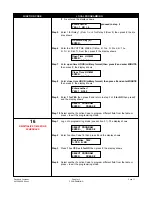FUNCTION CODE
LOCAL PROGRAMMING
06
SYSTEM ID
(
Default setting is 0
)
07
REMOTE ENABLE/DISABLE
(
Default setting is Enabled
)
Set the function code to
ENABLE
if
the management software is used to
program the system. If the function
code is set to
DISABLE
, the system
will not answer an incoming call.
08
RELAY 2 MODE
(
Default setting is as DOOR.
CONTROL)
MODE1:
DOOR CONTROL
MODE 2:
A SHUNT
MODE 3:
AN ALARM TIMER
MODE 4:
A CCTV V SWITCH
See Chapter 4. System’s
Operation for more detail explana-
tion.
Step 4
Select another Function Code to program different field from the table or
press * to exit the programming mode.
Do not change the programming, leave the value as default.
The function code is
not used.
Step 1
Log on to programming mode (see section 3.1). The display shows
Step 2
Enter Function Code 07 then press # and the display shows
Step 3
Enter
1 to ENABLE and 0 to DISABLE
then press #, the display shows
Step 4
Select another Function Code to program different field from the table or
press * to exit the programming mode.
Step 1
Log on to programming mode (see section 3.1). The display shows
Step 2
Enter Function Code 08 then press # and the display shows
Step 3
Enter 1-
DOOR CONTROL
2-
A SHUNT
3-
AN ALARM TIMER
4-
A CCTV SWITCH
then press #, the display shows
Step 4
Select another Function Code to program different field from the table or
press * to exit the programming mode.
Pach and Company
Chapter 3
Page 11
AeGIS 9000 Series
PROGRAMMING
SELECT PROGRAM
ENTER: _ _ PRESS #
SELECT PROGRAM
ENTER: _ _ PRESS #
REMOTE YES=1 NO=0
ENTER: 1 PRESS #
SELECT PROGRAM
ENTER: _ _ PRESS #
SELECT PROGRAM
ENTER: _ _ PRESS #
RELAY 2 MODE (1-4)
ENTER: 1 PRESS #
SELECT PROGRAM
ENTER: _ _ PRESS #