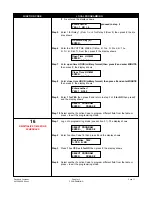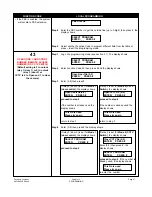Pach and Company
Chapter 3
Page 14
AeGIS 9000 Series
PROGRAMMING
FUNCTION CODE
LOCAL PROGRAMMING
12
SET TIME AND DATE
• Time must be in military format.
• Time and Date must be set
according to the current local
time for event recording, time zone
and auto unlock schedules.
* T H E S Y S T E M W I L L N O T
C H A N G E
T O
N E W
D AY L I G H T S A V I N G T I M E
A U T O M A T I C A L L Y .
FOLLOW THE STEP BELOW:
1 . Y O U M U S T B E O N S I T E
2. SELECT FUNCTION CODE 12
3. SET NEW TIME
4 . S E L E C T “ 0 ” F O R N O
DAYLIGHT SAVING.
5. CONTINUE ALL STEPS.
6. YOU DO NOT NEED TO BE
ON SITE TO SET THE DAY-
LIGHT SAVING THE FOLLOW-
ING YEAR. USE SOFTWARE
TO SYNCHRONOUS THE TIME.
Step 1
Log on to programming mode (see section 3.1). The display shows
Step 2
Enter Function Code 12 then press # and the display shows
* Your display may not look identical.
Step 3
Enter the
HOUR
(military format) then press # and enter the
MINUTE
then
press # the display shows
Step 4
Enter
1 for DAYLIGHT SAVING ZONE or 0 for NON DAYLIGHT SAVING
ZONE (DO NOT PRESS #),
the display shows
* Your display may not look identical.
Step 5
Enter
1 if the date is CORRECT
and proceed to step 8
or 0 if it is NOT CORRECT,
the display shows
MM= Month, DD= Date, YYYY=Year
D= Day of Week (see table 3.1)
Step 6
Enter the current
DATE, YEAR, and DAY OF WEEK
(See table 3.1) then
press # the display shows
TABLE 3.1
Step 7
Enter
1 if the date is CORRECT
and proceed to step 8
or 0 if it is NOT CORRECT,
return to step 5
Step 8
The display shows
Step 9
Select another Function Code to program different field from the table or
press
*
to exit the programming mode.
SELECT PROGRAM
ENTER: _ _ PRESS #
Current Time
ENTER: 12:00
Daylight saving
Time? 1=YES 0=NO
Tue Jan. 01 2002
Correct? 1=Y/ 0=N
Enter today’s
Date: MMDDYYYYD
Wed Jan. 01 2002
Correct? 1=Y/ 0=N
D
DAY OF WEEK
D
DAY OF WEEK
1
MONDAY
5
FRIDAY
2
TUESDAY
6
SATURDAY
3
WEDNESDAY
7
SUNDAY
4
THURSDAY
SELECT PROGRAM
ENTER: _ _ PRESS #