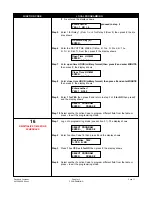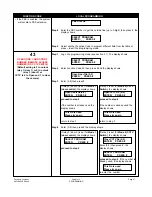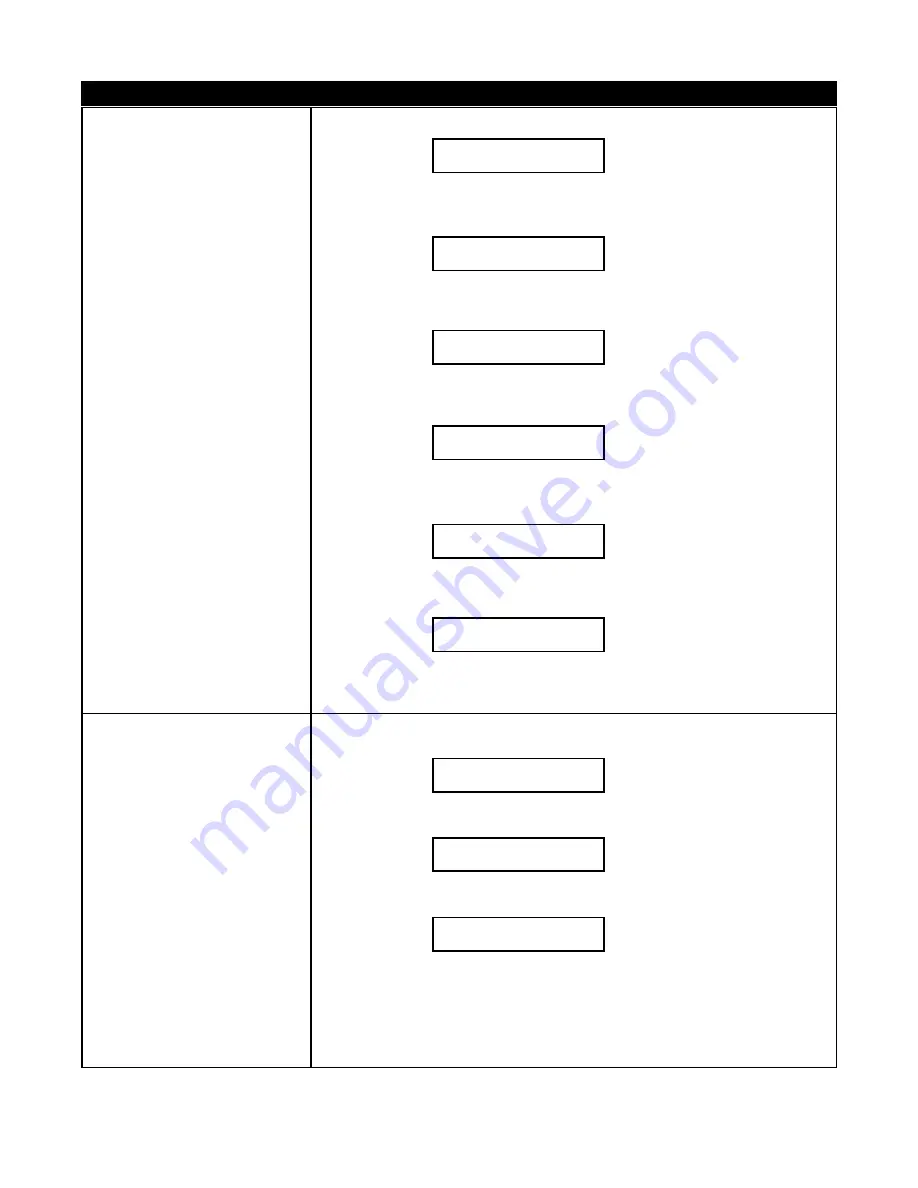
Pach and Company
Chapter 3
Page 17
AeGIS 9000 Series
PROGRAMMING
FUNCTION CODE
LOCAL PROGRAMMING
16
REINITIALIZE TIME ZONE
SCHEDULES
IF 0 is entered the display shows
proceed to step 9
Step 5
Enter 1 for Relay 1 (Door 1) or 2 for Relay 2 (Door 2) then press #, the dis
play shows
Step 6
Enter the DAY OF THE WEEK (1=Mon, 2= Tue, 3= Wed, 4= Thu
5= Fri, 6= Sat, 7= Sun) then press #, the display shows
Step 7
Enter
open time HOUR (military format) then press # and enter MINUTE
then press #, the display shows
Step 8
Enter
close time HOUR (military format) then press # and enter MINUTE
then press #, the display shows
Step 9
Enter
1 for YES
then press # and return to step 2 or
0 for NO
then press #
and the display shows
Step 10
Select another Function Code to program different field from the table or
press
*
to exit the programming mode.
Step 1
Log on to programming mode (see section 3.1). The display shows
Step 2
Enter Function Code 16 then press # and the display shows
Step 3
Press
1 for YES or 0 for NO
then press #, the display shows
Step 4
Select another Function Code to program different field from the table or
press
*
to exit the programming mode.
Enter another
YES = 1 NO = 0
On Which Day (s)?
ENTER: _ _ _ _ _ _ _
Open Time HH:MM
ENTER: _ _ : _ _
Close Time HH:MM
ENTER: _ _ : _ _
Enter another ?
YES=1 NO=0
SELECT PROGRAM
ENTER: _ _ PRESS #
SELECT PROGRAM
ENTER: _ _ PRESS #
Reinitialize TMZ
1=YES 0=NO
SELECT PROGRAM
ENTER: _ _ PRESS #