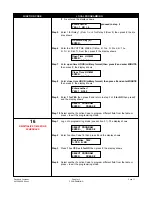POWER
A 12 VAC 40VA transformer is supplied by Pach and Company. However, 12 VDC 40VA power supply or 12VDC power
supply with battery backup can be used to power the AeGIS 9000 Series, use the same connection as shown on figure 2.1.
• Two conductors, 18-gauge shielded stranded wires must be used. Ground one end of the shielded to earth
ground.
See installation instruction if ASP1 Surge Protector is used.
• Do not share power transformer or power supply between the AeGIS and other electronic equipment.
• Turn the power "ON" (left position). The Power Light Emitting Diode (LED2) should be "ON". You should see
“Welcome to Pach's Telephone Access Systems" on the Liquid Crystal Display (LCD). If the display is blank, turn
the system off and see Chapter 4.0 Operations and Chapter 6.0 Trouble Shooting Guides.
• If 12 VDC power supply is used, the OUTPUT must read between 13.5 VDC - 14.5 VDC. Note: Do not use a
power supply higher than 12 VDC.
BATTERY BACKUP
The AeGIS 9000 Series have built-in charging circuit for battery backup. The battery will keep the system in full operation
during power failure. Recommended battery is 12 VDC, 4.5 Ahr rechargeable (customer supply). The life of the battery is
approximately 8 hours in idle mode.
• Use two conductors 18-gauge shielded stranded wires.
WARNING:
The connection is polarity sensitive. Connect the battery (+) terminal to the connector labeled (BAT) on the
AeGIS and the battery (-) terminal to the connector labeled LCOM on the AeGIS. See figure 2.1 for wiring
diagram.
NIGHT LIGHT
14V 0.080A 15,000 Average life hours light bulbs. Use the same rating of replacement light bulb.
OPTIONAL
DOOR SENSOR
Optional Normally Open door sensor switch can be installed to warn the manager if the gate is left open or forced open.
OPTIONAL 26 BIT WIEGAND CARD READER OR RADIO READER
ONLY USE FOR PACH & CO READER OR RADIO READER OTHERWISE INCOMPATIBILITY MAY OCCUR.
OPTIONAL HEATER PAD (AHP5)
A heater pad must be installed if the ambient temperature is below 32°F. See figure 2.3 for power connection.
Specifications: 12 VAC/12VDC 10 Watts, 55.4 °F
Step 1:
Turn the system OFF.
Step 2:
Install the heater pad behind the Liquid Crystal Display (LCD). Provide 1/4” - 1/2” clearance from the back of the
LCD.
Warning:
Do not install the heater pad on top of the LCD without a clearance, It may damage the LCD.
Step 3:
Install a duct tape on the LCD’s ribbon cable.
5
Pach and Company
Chapter 2
Page 6
AeGIS 9000 Series
INSTALLATION
6
7
8
9
10
To AC1 and AC2
on Figure 2.1
Figure 2.3