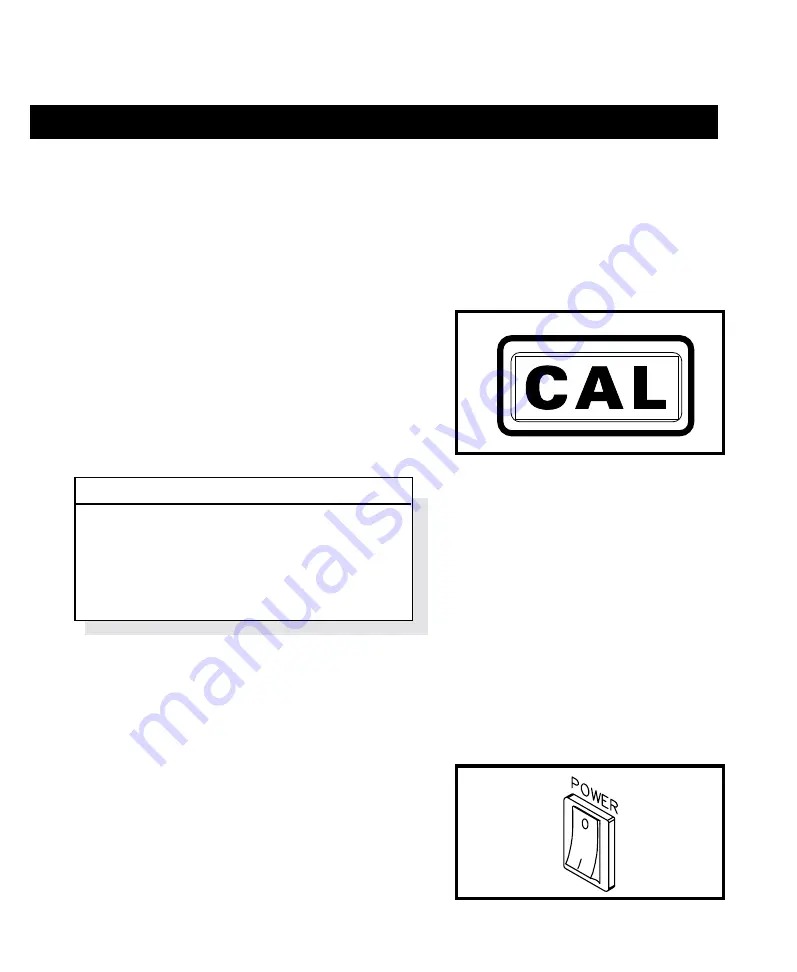
60
CHANGING THE PASSWORD CONT'D
11. Press any key as the second key of the new
Password.
12. Press any key as the third (and last) key of the new
Password.
13. The Calibration Mode has been automatically
entered and the Digital Readout will now display
“CAL”. If no calibration parameters need to be
changed, exit Calibration Mode and go to
Temperature Display Mode (normal operation) by
pressing the
TIP OFFSET
Key. Otherwise, perform
calibration now (refer to the CALIBRATION/SYSTEM
SETUP section). When finished with calibration,
press the
TIP OFFSET
Key.
NOTE
The Password is not permanently replaced until
the Calibration Mode is exited normally by press-
ing the
TIP OFFSET
Key. If AC POWER is
turned off while still in the Calibration Mode, the
new Password will not be saved.
CLEARING A LOST PASSWORD
1. Place the
POWER
Switch in the OFF (“0”) position
and disconnect the AC power cord fom the system.
Figure 71. Digital Readout "CAL"
Figure 72. Power Off
Содержание PRC 2000
Страница 1: ...1 SYSTEM OPERATION MAINTENANCE MANUAL PRC 2000 SYSTEMS ...
Страница 2: ...2 ...
Страница 3: ...3 MANUAL NO 5050 0313 REV G ...
Страница 17: ...17 Figure 6 Thermal Management Center ...
Страница 23: ...23 Figure 12 Pik And Paste Section ...
Страница 74: ...74 ...
Страница 95: ...95 Figure 122 Pulse Plate Set Up ...
Страница 96: ...96 ...
Страница 102: ...102 ...
Страница 111: ...111 ...
Страница 119: ...119 ...






























