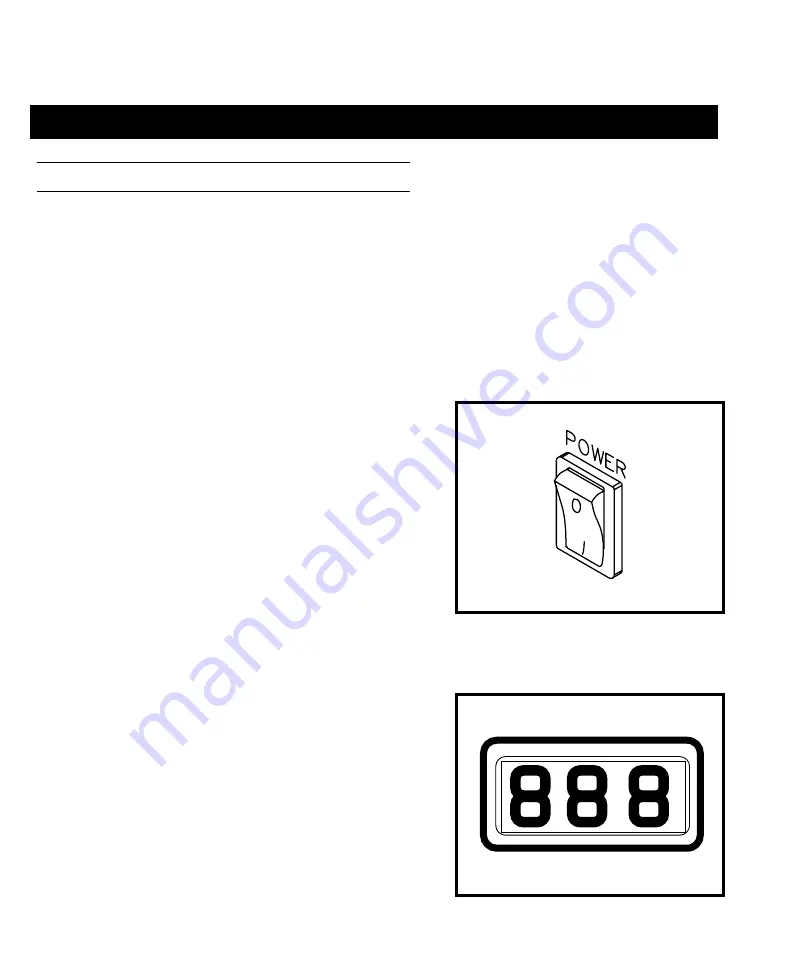
38
THERMAL MANAGEMENT CENTER
POWER UP
1. Insure that the system is properly prepared for
operation. Refer to the “Set-Up” portion of this manual.
The handpieces selected for your application should be
connected to the unit. Connect any single air hose to
either the
SNAP-VAC
Port or Controllable
PRESSURE
Port. Never connect air hoses to both ports
simultaneously. Always leave VisiFilter connected to
SNAP-VAC
Port.
2. Turn the
POWER
Switch ON (“1”).
3. On power up, the Digital Readout will display "888"
initially; change to "1 - 3" (this number may be different
on your system) and then display normal temperature
information (Temperature Display Mode).
Figure 24. Power On
Figure 25. Digital Readout "888"
Содержание PRC 2000
Страница 1: ...1 SYSTEM OPERATION MAINTENANCE MANUAL PRC 2000 SYSTEMS ...
Страница 2: ...2 ...
Страница 3: ...3 MANUAL NO 5050 0313 REV G ...
Страница 17: ...17 Figure 6 Thermal Management Center ...
Страница 23: ...23 Figure 12 Pik And Paste Section ...
Страница 74: ...74 ...
Страница 95: ...95 Figure 122 Pulse Plate Set Up ...
Страница 96: ...96 ...
Страница 102: ...102 ...
Страница 111: ...111 ...
Страница 119: ...119 ...




































