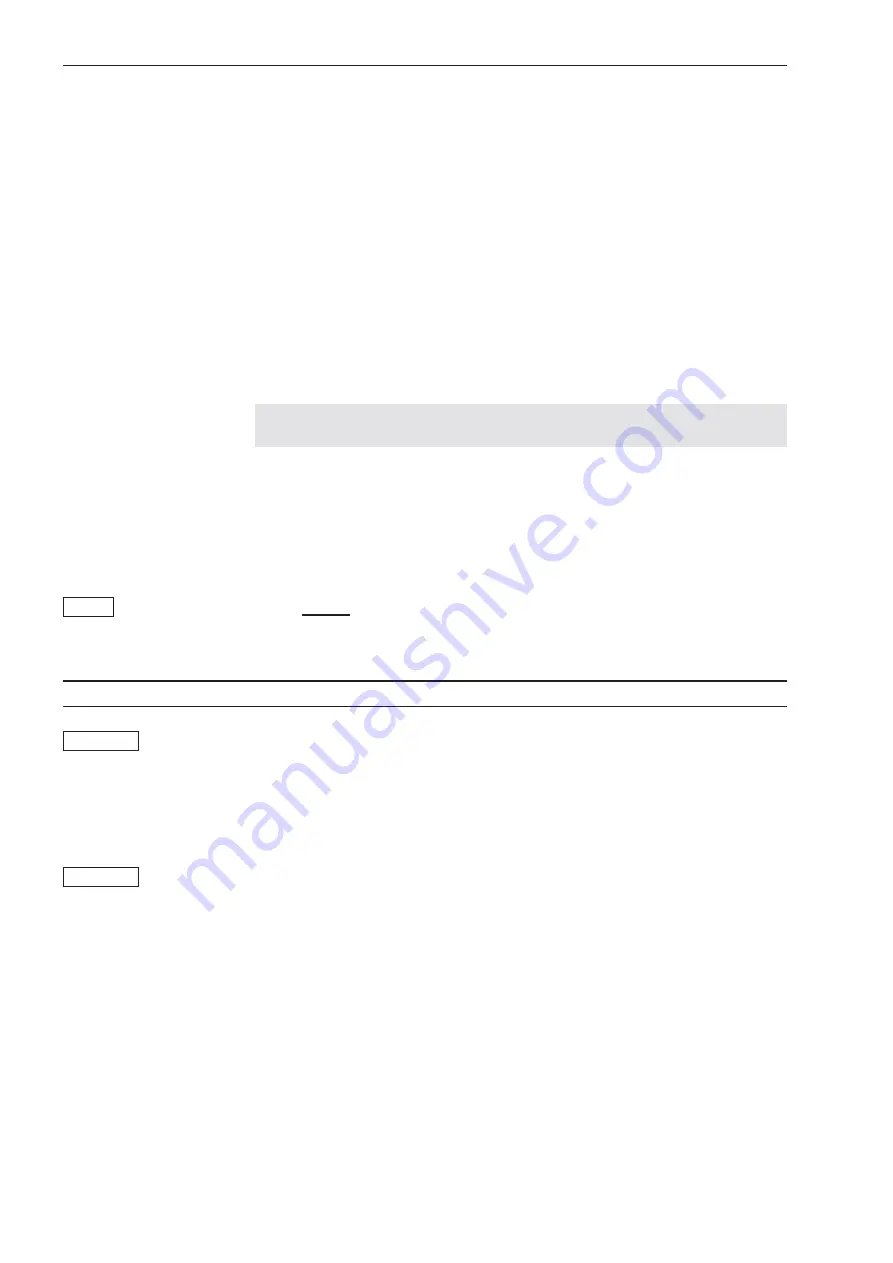
The Patient Identification number is entered by using the Frequency and
Hearing Level knobs on the Control Panel.
The cursor is represented by an asterisk (
❋
) and is moved by turning the
Frequency knob. Turning the HL knob displays the digits and symbols
available (space, 0-9, / and -). Enter desired number by means of the
following procedure:
1. Use Frequency knob to position cursor (
❋
) over the desired space.
2. Use HL knob to display the desired digit or symbol.
3. Using the Frequency knob to position cursor over the next space in
effect selects the displayed digit. Continue in the same way until the
desired number has been entered.
NOTE:
You may only change or delete one digit at a time (delete by
entering a space over the digit to be deleted).
The maximum length of the I.D. number is default defined as ten digits, but
this may be changed via the interface to anywhere between 0 and 16 digits. If
0 (zero) is defined, the option “Patient” is removed from the Select Function
Menu.
Definable Length of
I.D. Number
Press
MENU
to exit Patient I.D. Entry mode.
MENU
13.2 DATA TRANSFER
In Test Mode, a new option has been added to the Options Menu, Data
Transfer (Datrf.), assigned to Softkey 3.
Softkey 3
Pressing Data Transfer saves all measuring parameters in a local buffer, and
the contents of the buffer may be transferred to the computer via the
interface.
When the operator has obtained a hearing threshold for a given frequency,
the information is saved by pressing the Option key (Softkey 3) and then
selecting Datrf. (Softkey 3 again).
Softkey 3
In practice, this simply means that, when a threshold is found, the operator
presses the Option key twice to save the threshold.
After pressing Data Transfer, the audiometer automatically reverts to Test
Mode.
MIDIMATE 622 OPERATION MANUAL
13. Data Interface
70
Содержание MADSEN Midimate 622
Страница 1: ...Midimate 622 Clinical Diagnostic Audiometer User Manual Doc no 7 25 9000 09 Part No 7 25 900 0459 ...
Страница 16: ...10 MIDIMATE 622 OPERATION MANUAL 2 Installing Midimate 622 ...
Страница 18: ...Fig 3 The Selection Tree MIDIMATE 622 OPERATION MANUAL 3 General Description 12 Menu Menu Menu ...
Страница 54: ...This page has intentionally been left blank MIDIMATE 622 OPERATION MANUAL 7 Speech Audiometry 48 ...
Страница 70: ...This page has been intentionally left blank MIDIMATE 622 OPERATION MANUAL 10 Power On Options 64 ...
Страница 74: ...This page has intentionally been left blank MIDIMATE 622 OPERATION MANUAL 12 Calibration 68 ...
Страница 101: ...ZODIAC 901 Connection To 74 ZODIAC 901 Printout To 59 73 MIDIMATE 622 OPERATION MANUAL Subject Index 95 ...






























