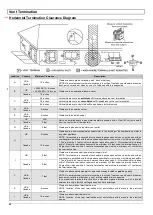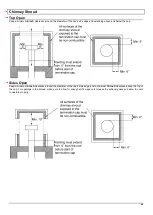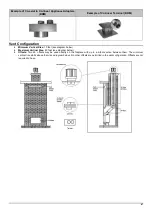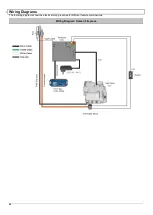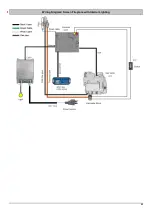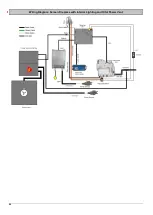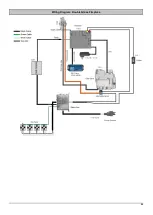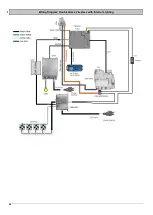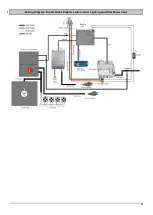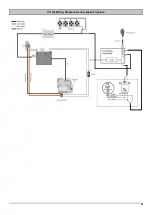51
Electrical
WARNING: Disconnect the power supply before servicing any electrical components.
Electrical Requirements
A duplex receptacle with two outlets (not included) must be installed in the location where the gas and electrical components will be
placed, which must be to the side or back of the fireplace within
36 inches
of the pilot (see diagram in “Routing the Gas Line” section).
Electrical work should be performed by a qualified licensed electrician, per local code.
Outlet Type
Power Requirements
1 Duplex Receptacle (2 outlets)
120V, 15 amp, 60Hz
WARNING: Use of an AC Adapter other than the one provided with the fireplace (manufactured by Mertik Maxitrol) may
render the system inoperable.
NOTE: Any device that functions using the same radio frequency as the handset will be affected when remote-controlled
handset is in use.
Power Outage
Fireplaces with a screen heat barrier and no other optional features
(lights, power vent, heat control system, Wi-Fi) may be used
with 4 AA batteries in the receiver in addition to the AC Adapter. If the batteries are used instead of the AC Adapter, the fireplace can
operate in the event of a power outage to the building. Batteries must be replaced annually.
Fireplaces with double glass heat barrier, power vent, or a heat control system may not be used with batteries.
Pairing the Remote and Receiver
To set up the remote-control device to operate the fireplace, follow the following guidelines to pair the remote and receiver unit on
the same radio frequency.
1. Press and hold the receiver’s reset button until you hear two beeps. The first beep is short, and the second beep is long.
After the second beep, release the reset button.
2. Within the subsequent 20 seconds, press the following button depending on the mode of operation:
10-Button Handset
: Press the
button. “CONN” and a running number from 1 to 8 will appear on the handset
display confirming that the synchronization and data exchange are in process.
Wall Switch
: Use the 10-button handset to synch with the receiver. Once the remote and receiver are paired, the
wall switch will function normally.
myFire App
: Use the 10-button handset to synch with the receiver. Once the remote and receiver are paired, the
App will function normally.
3. You will hear two short beeps confirming the connection.
NOTES
:
IMPORTANT: For safety/communication purposes, 10-button handset must be located within 26 feet of the receiver.
If you hear one long beep, this indicates the connection has failed or the wiring is incorrect.
The connection between remote and receiver only needs to be made once and is not required after changing the batteries
in the remote.
Содержание Clear 130 LS
Страница 25: ...25 Air Intake for a Platform NOTE Please refer to the Platform section for details on platform construction...
Страница 53: ...53 Wiring Diagram Screen Fireplace with Interior Lighting...
Страница 54: ...54 Wiring Diagram Screen Fireplace with Interior Lighting and Ortal Power Vent...
Страница 55: ...55 Wiring Diagram Double Glass Fireplace...
Страница 56: ...56 Wiring Diagram Double Glass Fireplace with Interior Lighting...
Страница 57: ...57 Wiring Diagram Double Glass Fireplace with Interior Lighting and Ortal Power Vent...
Страница 58: ...58 Carbon Monoxide Detector Wiring Diagrams CO Kit Wiring Diagram Screen Fireplace...
Страница 59: ...59 CO Kit Wiring Diagram Double Glass Fireplace...