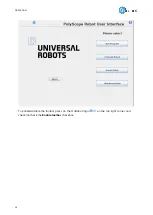•
Busy: The gripper is in motion or the gripper is generating vacuum.
•
Finger grip detected: The gripper detects that a workpiece is gripped with the fingers.
•
Vacuum grip status: The gripper detects that a workpiece is gripped with the vacuum
cups.
•
Vacuum release status: The gripper detects that a workpiece is released.
•
Current Width: Shows the current width value.
•
Current vacuum: Shows the current vacuum level.
Device control
Control the gripper as described below.
•
Fingers grip/release
To grip on a part, set the Width, the Force and the Speed sliders.
Click on Grip to execute the command with the set values.
Click on Stop to stop the command.
•
Vacuum grip/release
Use the slider to set the Target vacuum level.
Click on Grip to execute the command with the set values.
Click on Release to release the vacuum.
The default settings can be changed on the Settings tab.
ADDITIONAL SOFTWARE OPTIONS
47
Содержание 2FGP20
Страница 1: ...USER MANUAL FOR UR ROBOTS v1 13 0 Original Instructions...
Страница 55: ...On the Users tab click on the Add new user button to add more users ADDITIONAL SOFTWARE OPTIONS 55...
Страница 62: ...Illustration Pad position Maximum force N 2 200 3 100 4 400 HARDWARE SPECIFICATION 62...
Страница 71: ...8 2 3 Tools 8 2 3 1 2FGP20 All dimensions are in mm and inches HARDWARE SPECIFICATION 71...
Страница 79: ...12 Certifications CERTIFICATIONS 79...
Страница 80: ...12 1 EMC 12 2 2FGP20 Environment CERTIFICATIONS 80...
Страница 81: ...12 3 Declaration of Incorporation 12 3 1 2FGP20 CERTIFICATIONS 81...