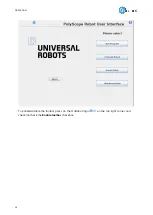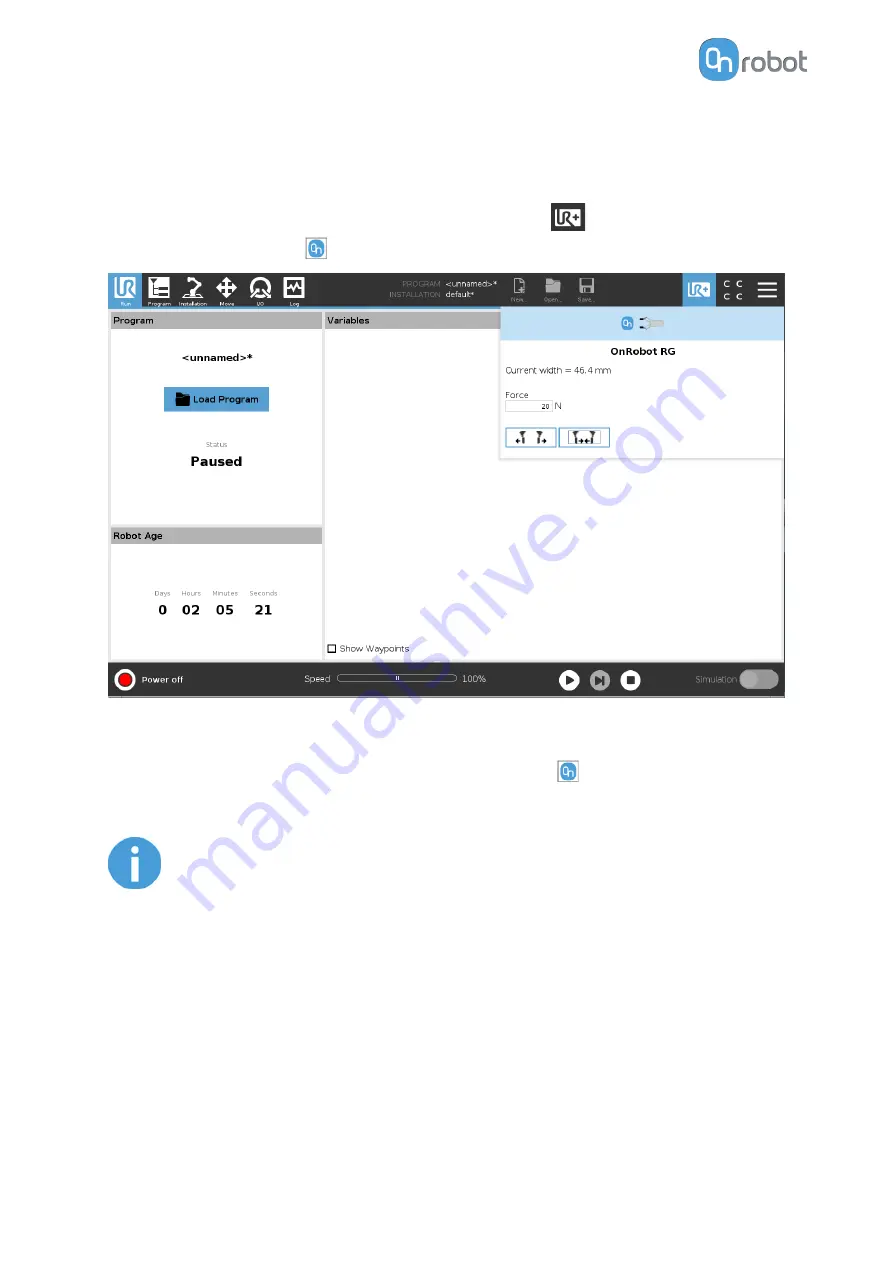
How to Access the Toolbar
The way how the toolbar can be accessed is different on the e-Series and the CB3 UR robots,
but the functionality is the same.
To open up the toolbar in the e-Series, press on the UR+ icon
on the top right side. Then
press on the OnRobot icon
.
Each OnRobot End of Arm Tooling has its own functionality and that is explained in the
sections below.
To open up the toolbar in the CB3, press on the OnRobot icon
on the top left side. The
icon might take around 20 seconds to appear after robot power up.
NOTE:
All toolbars are disabled while any robot program is running. Some toolbars
are also disabled and cannot be used while the robot is not initialized.
OPERATION
33
Содержание 2FGP20
Страница 1: ...USER MANUAL FOR UR ROBOTS v1 13 0 Original Instructions...
Страница 55: ...On the Users tab click on the Add new user button to add more users ADDITIONAL SOFTWARE OPTIONS 55...
Страница 62: ...Illustration Pad position Maximum force N 2 200 3 100 4 400 HARDWARE SPECIFICATION 62...
Страница 71: ...8 2 3 Tools 8 2 3 1 2FGP20 All dimensions are in mm and inches HARDWARE SPECIFICATION 71...
Страница 79: ...12 Certifications CERTIFICATIONS 79...
Страница 80: ...12 1 EMC 12 2 2FGP20 Environment CERTIFICATIONS 80...
Страница 81: ...12 3 Declaration of Incorporation 12 3 1 2FGP20 CERTIFICATIONS 81...