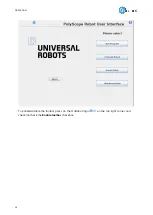If a tool is attached to the robot, it makes easier for the
user to change that point to the tool's “end” point (see
illustration on the left).
In this way it is easy to rotate the tool while the
workpiece is being stationary in space (see illustration
on the right).
More than one TCP point could be defined but at a
given time only one TCP can be active. In UR, it is called
the Active TCP.
By default, UR's Move commands are always recording
the Waypoints according to the Active TCP.
For further info about the UR's TCP handling read the
UR's Manual.
How “far” the TCP needs to be moved to be at the “end” of the OnRobot tools could be found
in the
Since, it could be hard to enter these values by hand, OnRobot provides two ways to get
these parameters configured for you:
•
Static TCP mode - Recommended to be used
•
Dynamic TCP mode
The mode could be selected on the TCP panel in the OnRobot Installation (see in the
In the following these two modes will be described.
Static TCP Mode
In this mode the user can manually change the Active TCP based on the predefined OnRobot
TCP options:
•
OnRobot_Single
If no Dual Quick Changer is detected, so
only one tool is used.
•
OnRobot_Dual_1 and OnRobot_Dual_2
If a Dual Quick Changer is detected, so two tools are used.
NOTE:
OnRobot_Dual_1 belongs to the tool that is attached to the Primary side of the
Dual Quick Changer.
The TCP values are created and precalculated based on the detected tool(s). So, if the RG2 is
mounted in 30° (with the built-in tilting mechanism) the precise TCP is defined accordingly.
The calculation is only carried out when a new device is detected or when the mounting
angle is changed (only for RG2/6 and RG2-FT).
The calculated values are static parameters and do not change during program execution.
OPERATION
38
Содержание 2FGP20
Страница 1: ...USER MANUAL FOR UR ROBOTS v1 13 0 Original Instructions...
Страница 55: ...On the Users tab click on the Add new user button to add more users ADDITIONAL SOFTWARE OPTIONS 55...
Страница 62: ...Illustration Pad position Maximum force N 2 200 3 100 4 400 HARDWARE SPECIFICATION 62...
Страница 71: ...8 2 3 Tools 8 2 3 1 2FGP20 All dimensions are in mm and inches HARDWARE SPECIFICATION 71...
Страница 79: ...12 Certifications CERTIFICATIONS 79...
Страница 80: ...12 1 EMC 12 2 2FGP20 Environment CERTIFICATIONS 80...
Страница 81: ...12 3 Declaration of Incorporation 12 3 1 2FGP20 CERTIFICATIONS 81...