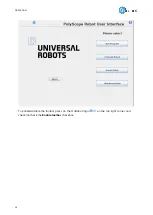Finger height
Select one of the finger heights:
•
Standard finger
•
Custom finger
Add the custom finger height value to the input field.
Vacuum cups offset
Select one of the vacuum cup offsets:
•
Standard vacuum cups
Shows the value when the OnRobot vacuum cups and brackets are used.
•
Custom vacuum cups
Add the custom vacuum cups offset value to the input field.
NOTE:
The changes in the 2FGP20 Setup settings are saved to the gripper and not to
the installation file. Therefore, if the gripper is moved to another robot, the
settings will remain the same. However, if another gripper is used in the same
robot, the settings might need to be reset again.
TCP
In the normal view of the panel the TCP of the robot can be overwritten by the TCP of the tool
by pressing the Automatic overwrite of the robot TCP configuration checkbox.
To see more options press on
and the following screen will show:
SW INSTALLATION
26
Содержание 2FGP20
Страница 1: ...USER MANUAL FOR UR ROBOTS v1 13 0 Original Instructions...
Страница 55: ...On the Users tab click on the Add new user button to add more users ADDITIONAL SOFTWARE OPTIONS 55...
Страница 62: ...Illustration Pad position Maximum force N 2 200 3 100 4 400 HARDWARE SPECIFICATION 62...
Страница 71: ...8 2 3 Tools 8 2 3 1 2FGP20 All dimensions are in mm and inches HARDWARE SPECIFICATION 71...
Страница 79: ...12 Certifications CERTIFICATIONS 79...
Страница 80: ...12 1 EMC 12 2 2FGP20 Environment CERTIFICATIONS 80...
Страница 81: ...12 3 Declaration of Incorporation 12 3 1 2FGP20 CERTIFICATIONS 81...