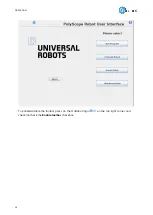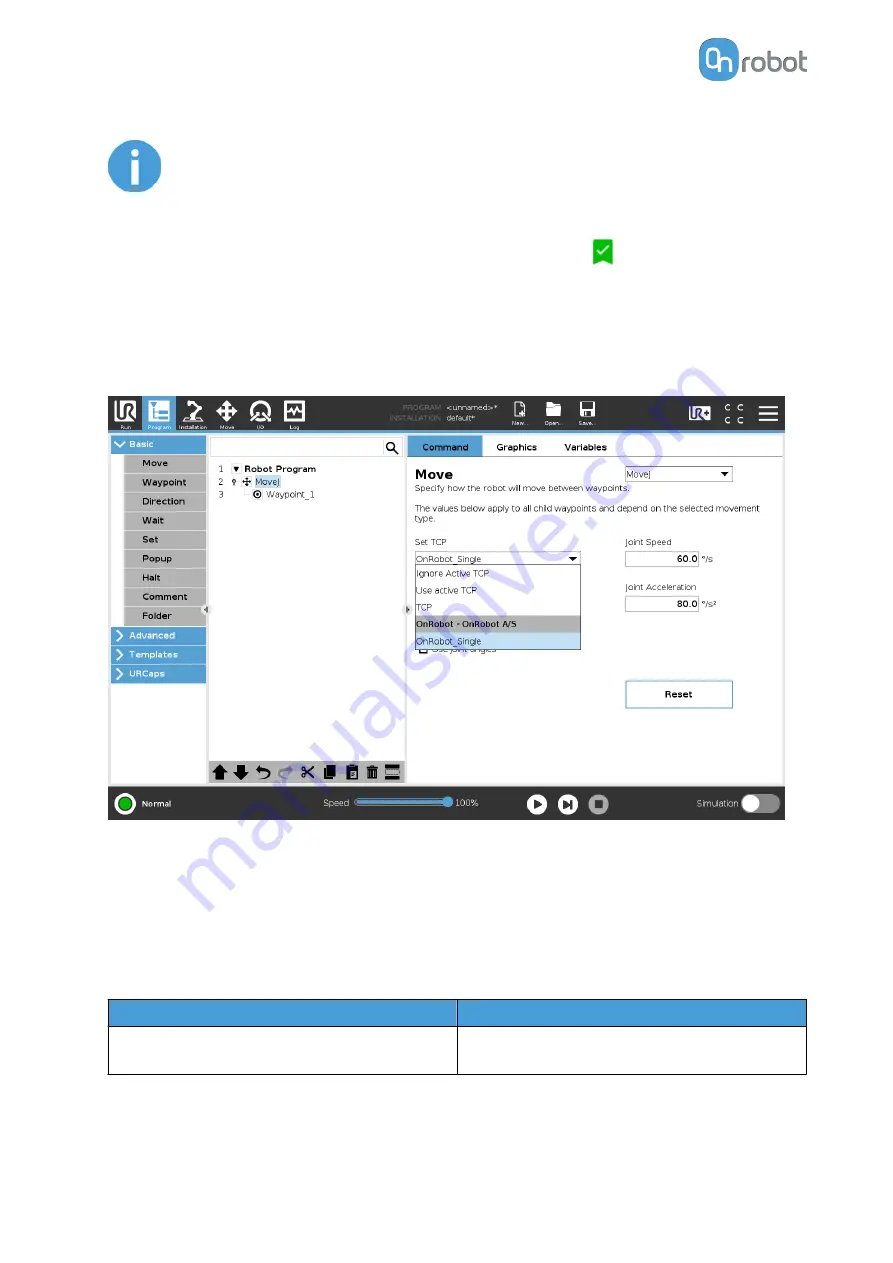
NOTE:
For the RG2, RG6 and RG2-FT grippers the TCP is calculated always assuming
that the gripper is fully closed.
It is a good practice to set the used TCP option as the Default TCP (
) in the UR's TCP
Configuration, but it is not mandatory.
However, it is highly recommended to create the Waypoints in the UR's Move command in a
way that the referencing TCP is set first.
So, if only a single OnRobot device is used, before the Waypoints are defined, set the UR's
Move command's TCP to use the OnRobot_Single.
If two OnRobot devices are used, select OnRobot_Dual_1 or OnRobot_Dual_2 accordingly.
If not the UR's Move command but the OnRobot
F/T Move
command is used (for HEX-E/H QC
or RG2-FT only):
•
Use the OnRobot TCP command just before the
F/T Move
to set the Active TCP to the
right value
As summary here is a code example:
Single
Dual
Not mandatory to set OnRobot TCP as Default
TCP
Not mandatory to set OnRobot TCP as Default
TCP
OPERATION
39
Содержание 2FGP20
Страница 1: ...USER MANUAL FOR UR ROBOTS v1 13 0 Original Instructions...
Страница 55: ...On the Users tab click on the Add new user button to add more users ADDITIONAL SOFTWARE OPTIONS 55...
Страница 62: ...Illustration Pad position Maximum force N 2 200 3 100 4 400 HARDWARE SPECIFICATION 62...
Страница 71: ...8 2 3 Tools 8 2 3 1 2FGP20 All dimensions are in mm and inches HARDWARE SPECIFICATION 71...
Страница 79: ...12 Certifications CERTIFICATIONS 79...
Страница 80: ...12 1 EMC 12 2 2FGP20 Environment CERTIFICATIONS 80...
Страница 81: ...12 3 Declaration of Incorporation 12 3 1 2FGP20 CERTIFICATIONS 81...