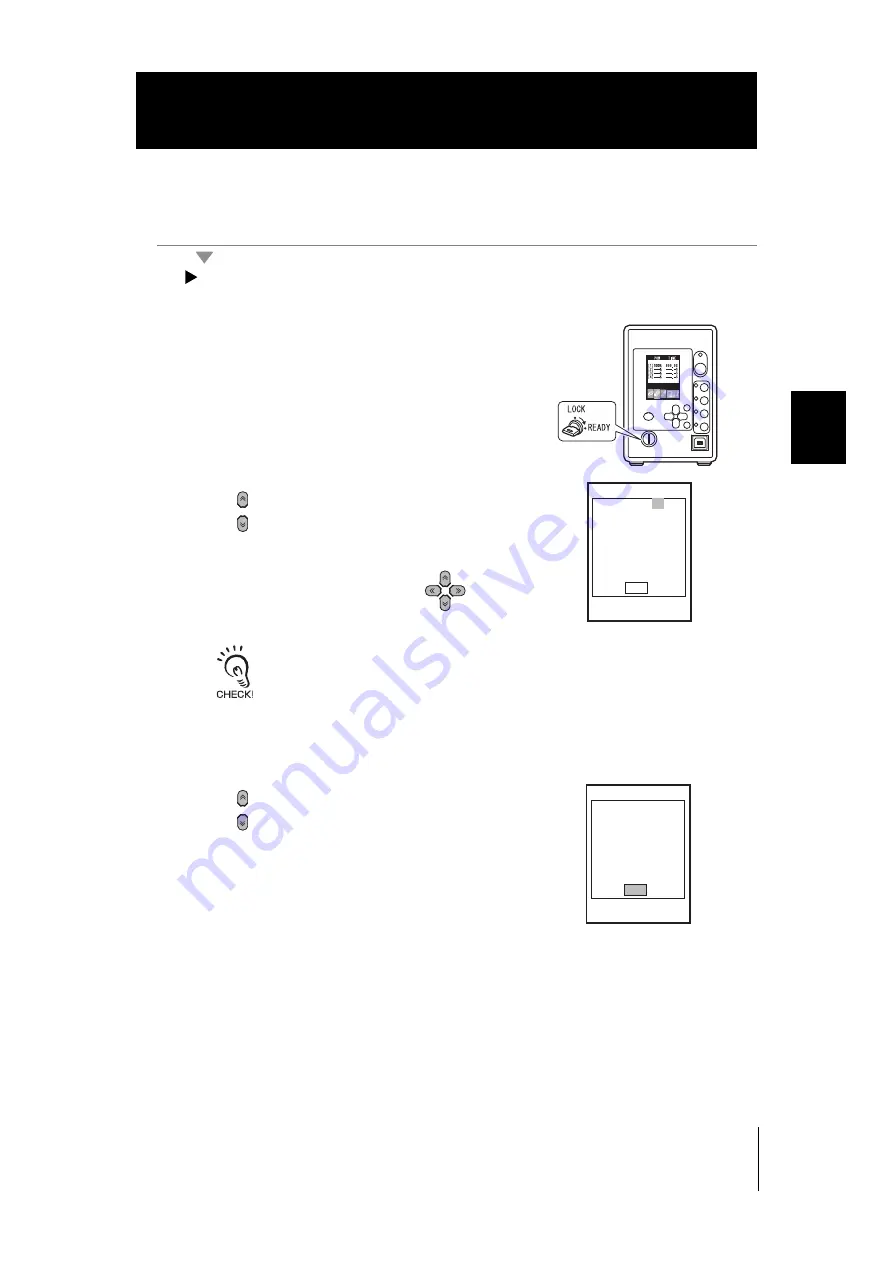
3-17
ZUV
User’s Manual
Sect
ion 3
SETUP
Section 3
Setting/Executing Power Tuning
■
Correcting to a reference value
Tune the controller to the currently set reference value.
LOCK mode-[TOOL]-[POWER TUNING]-[ON]-[EXECUTE]
1.
Turn the key switch to READY.
2.
Move the cursor to [CHANNEL] using the
keys, and press the SET key.
3.
Set a target channel using the
keys,
and press the SET key.
Change the numeric values and number of
digits by using the
↑
↓
UP/DOWN keys and
the
←
→
L/R keys, respectively.
4.
Move the cursor to [EXE] using the
keys, and press the SET key.
EXECUTE
CHANNEL:[01]CH
EXE
EXECUTE
CHANNEL:[01]CH
EXE
Содержание ZUV Series
Страница 1: ...Smart Curing System User s Manual Cat No Z281 E1 02 ZUV Series Mega Power Type...
Страница 18: ...16 ZUV User s manual CONTENTS Introduction CONTENTS MEMO...
Страница 44: ...2 18 Section 2 ZUV BASIC OPERATION ZUV User s Manual Section 2 Operating Modes MEMO...
Страница 68: ...3 24 Section 3 SETUP ZUV User s Manual Section 3 Setting the System Environment MEMO...
Страница 120: ...5 12 Section 5 APPENDIX ZUV User s Manual Section 5 Requirements from Regulations and Standards...
Страница 123: ...5 15 ZUV User s Manual Section 5 APPENDIX Section 5 INDEX MEMO...
Страница 125: ......
















































