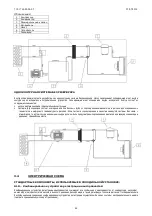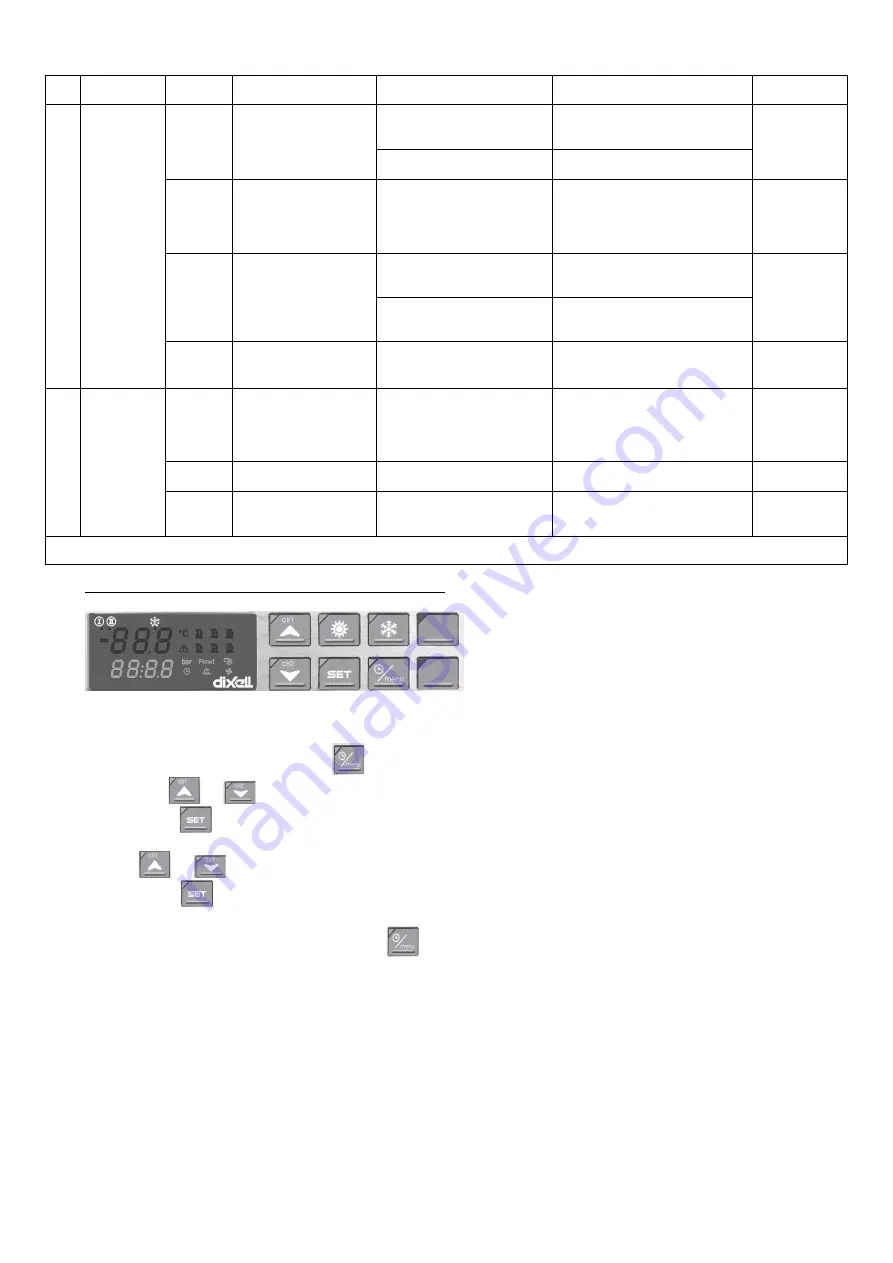
710.1760.00.04-05
22/05/2014
37
No.
Device
status
Alarm
code
Alarm description
Possible cause
Recommended remedy
Restore (*)
2
Fans and
compres-
sors are
not work-
ing, pump
is working.
B1AC
B2AC
Antifreeze alarm
Liquid flow too low
Check right rotation of pump
and possible obstruction on
liquid circuit
M
Dirty evaporator
Clean evaporator and in case
contact service
C1OP
……..
C6OP
Compressor oil-
pressure switch alarm
or oil level alarm.
Oil level in the compressor
crank case is too low.
Fill the compressor crank case
with oil or contact service
A
becomes
M
after 1
events in 1
hour
C1TR
……..
C6TR
Compressor 1, 2, 3,
4, 5, 6 thermal
switches alarm
Thermal protections of a
new unit are in OFF posi-
tion
Switch MTC in ON
M
after reset
MTC
Compressor is having
problem
Reset thermal switch and in
case contact of a persistent
problem contact service
AP1 ……..
AP12
One of the probe is
defective
Probe can be defective or
not well connected
Check connection and in case
change probe
A
3
Unit is
working
AEUN
High liquid tempera-
ture alarm in inlet
line (if P3 or P4 high
temp. alarm is pre-
sent)
Required cooling capacity
is higher than nominal
Decrease the required cooling
capacity
A
becomes
M
after 3
events in 1
hour
AEP1
AEP2
Maintenance pumps
1, 2 only on request
Service on unit is required
due to length of work
Contact a refrigerant techni-
cian
M
C1MN
……..
C6MN
Maintenance com-
pressors 1, 2, 3, 4, 5,
6 only on request
Service on unit is required
due to length of work
Contact a refrigerant techni-
cian
M
(*)
A
After fault rectification system is automatically restored to standard setting –
M
Alarm function restored by settings made on the
control unit, procedure as described below.
HOW TO RESET AN ALARM EVENT (CONTROLLER TYPE “C”)
Controller Type “C”
(CHW 682 to CHW 3652;
CHG 225 to CHG 365)
2)
Enter the menu by pressing the
key.
3)
Use the
or
key to show “ALrM” on the display.
4)
Press the
key and release it; the alarm code will now appear on the lower display.
5)
Upper display: rSt will appear in the display if the alarm can be reset, NO if this is not possible. Use
the
or
key to scroll through the alarm list.
6)
Press the
key when rSt
lights up in order to reset the alarm; after a short time the system will
move on to the next alarm.
7)
To exit the function menu, press the
key and then release it or wait for the timeout. The
“menu”
symbol will disappear.
Содержание CHG 08
Страница 39: ...710 1760 00 04 05 22 05 2014 39 1 1 1 CHW CHO CHG chiller CHW CHO CHG 1 2 CHW CHO CHG CHW CHO CHG CHW CHO CHG 2...
Страница 40: ...710 1760 00 04 05 22 05 2014 40 CHW 20 25 CHO 10 cST CHG 20 25 5 EN 60204 EN 378 2...
Страница 41: ...710 1760 00 04 05 22 05 2014 41 HFC CE 842 2006 3 3 1 3 2 C CND EVA HP LP...
Страница 42: ...710 1760 00 04 05 22 05 2014 42 MHP MLP PV R V a 2 5 b VE 2 5 MOP IAF 3 3 MF P...
Страница 43: ...710 1760 00 04 05 22 05 2014 43 BP BPM CAA EV 1 1 VNR FL LVE RA TD VNR EV 1 2 3...
Страница 44: ...710 1760 00 04 05 22 05 2014 44 1 2 3 4 5 6 7 3 4 ALR...
Страница 48: ...710 1760 00 04 05 22 05 2014 48 CHW 97 CHW 3652 4 2 4 3 5 50 C 12 6 5 2 5 5 1 2 C 40 C 2 C 40 C...
Страница 50: ...710 1760 00 04 05 22 05 2014 50 25 1 60 CHO A B C D E Abb 1 TN C 230 1 1 N PE AC 400 3 3 PEN AC PEN...
Страница 65: ...710 1760 00 04 05 22 05 2014 65 CHW 682 CHW 3652 CHG 225 CHG 365 6 4 1 2 0 0 5 2 1...
Страница 67: ...710 1760 00 04 05 22 05 2014 67 5 6 8 9 10 3 20 15...
Страница 68: ...710 1760 00 04 05 22 05 2014 68 9 1 A CHW 11 CHW 36 CHG 08 1 OFF A OFF LA2 P1 SL HA 2 A 3 LA2 2 A CA 4 HA A...