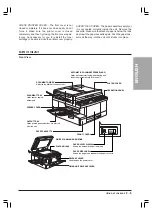ENGLISH
INTRODUCTION
1- 1
PREFACE
Thank you for purchasing this OLIVETTI multifunctional
digital copier.
This guide introduces you to your copier and describes
its functions in detail. For information on the fax features,
please refer to the Facsimile User’s Guide.
Note
: Please note that the illustrations in this guide show
the unit with the Automatic Document Feeder
(ADF) installed. The ADF is an option for the base
model and standard for all the other models.
COPIER FEATURES
Flexible document handling
To make a copy of an original, you have the choice of
setting the document in the Automatic Document Feeder
(ADF)* when equipped, or placing it directly onto the
platen glass. The Automatic Document Feeder (ADF)
is useful when copying a multipage document, and the
platen glass is ideal when copying a single-page
document, or from a book.
Copy reduction/enlargement
You can manually select a reduction/enlargement ratio
from 50% to 200% (using the Automatic Document
Feeder (ADF)) or 25% to 400% (using the platen glass).
You can also set the unit to select an appropriate ratio
to fit the paper size you are copying onto.
Automatic and manual image quality selection
The unit can automatically set the most appropriate
image quality settings for the document you are copying.
However, you can also manually adjust these settings
to fine-tune the image quality of the copy.
Frame erase copy
This feature allows you to erase unwanted shadows,
borders, and binding marks from around an original.
When copying directly from a book, you can also erase
the centre line and edges on the copy. This feature
works only when the document is copied using the
platen glass.
Binding margin copy
This feature allows you to create a margin on the top,
bottom, left, or right of the document for use when
binding the document together. This is convenient if you
later want to staple or insert binding holes.
This feature works only when the document is copied
from the platen glass.
INTRODUCTION
2-page separation
Double spread pages in magazines or books can be
copied onto separate sheets of paper in one operation.
This feature works only when the document is copied
from the platen glass.
2 on 1 combination
When using the Automatic Document Feeder (ADF)*,
you can copy two pages of a document onto a single
page, reducing the amount of paper you use.
Energy saver mode
This unit incorporates an energy saver feature to con-
serve power. In energy saver mode, the display and
the operating panel lamps go out automatically when
the unit is not used for a specified period.
*The ADF is optional for the base model
.
OPTIONS
For details about purchasing the following options,
contact your local authorised dealer or the Olivetti
Lexikon help desk.
Paper Cassette (single additional cassette module,
triple additional cassette module)
By installing one of the optional paper cassettes, you
can increase the paper capacity of the unit.
Fax Memory Expansion (for fax and copier function)
You can increase the unit’s memory with this 8 MB
memory module.
Automatic Document Feeder (ADF) (for base
model only)
You can install this option on your unit to enable
automatic feeding of originals for copying.
Содержание Copia 9916
Страница 1: ......
Страница 12: ...2 6 SETTING UP YOUR UNIT BACK VIEW...