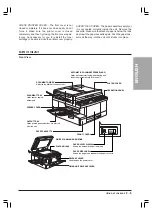4 - 4
BASIC
COPYING
FEATURES
•
After copying begins, do not add or remove
originals.
* Only for models with fax board.
COLLATING COPIED PAGES
To collate printed pages when copying multipage
originals, simply set the originals in the Automatic
Document Feeder (ADF) and press the
Collate
button
to light the Collate lamp.
COLLATING ORDER
Example 1: Copying two originals twice each
B
B
A
A
B
A
A
B
A
B
Copying in A to B order
Collate lamp on
Collate lamp off
Example 2: Copying three originals once each
C
B
A
A
B
C
C
B
A
Collate lamp on
Collate lamp off
Copying in A to B
to C order
USING THE STACK BYPASS
If you want to use paper that is different in size to that
loaded in the cassette, paper that is thicker or thinner
than the standard, or recycled paper, use the stack
bypass. The stack bypass can also be used when you
want to copy onto transparencies and label sheets.
NOTE:
•
For further information on the media requirements
for the paper cassette and stack bypass, refer to
Appendix C
.
•
You cannot use the stack bypass when copying
with the frame erase, binding margin, or 2-page
separation function.
•
The stack bypass allows you to select standard
paper sizes, specify a free size and also to select
a paper type.
•
You can select from the following paper sizes: A3
,
A4 , B4
, B5 , A4
, A5 , B5
, A5
, 11x17
,
LTR , LTR
, LGL
, FREESIZE (maximum 432
x 297 mm).
Follow the steps below for copying using the stack
bypass.
1. Press
COPY
to switch to copy mode.
2. Set the original face down on the platen glass or in
the Automatic Document Feeder (ADF).
3. Open the stack bypass.
4. If you are loading long paper (A3
, A4
), pull out
the stack bypass extension.
STACK BYPASS EXTENSION
5. Load the paper in the stack bypass
with the surface
for copying facing up.
❏
The stack bypass can hold up to 100 sheets
(80 g/m
2
) of plain paper. However, avoid setting
a large amount of paper at one time. If the paper
jams, remove all sheets from the stack bypass,
open and close the front cover, then reload a
smaller amount of paper in the stack bypass.
❏
When making two-sided copies, load a
maximum of 20 sheets.
❏
For label sheets, load one sheet at a time.
❏
For trasparencies do not load more than 50
sheets at a time.
CAP4_NEW.p65
8-05-2000, 11:22
4
Содержание Copia 9916
Страница 1: ......
Страница 12: ...2 6 SETTING UP YOUR UNIT BACK VIEW...