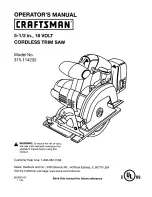FIG.14
FIG.16
C. BLADE GUARD ASSEMBLY
(CONTINUED)
STEP 6:
Loosen blade guard knob to
remove the guard body and its clear
covers from the spreader as shown in
FIG. 14
.
STEP 7:
Locate the anti-kick pawl
assembly to the mounting slot on the
spreader. Push down the anti-kick pawl
assembly until it locks into place as
shown in
FIG. 15
.
STEP 8:
Install the blade guard body
and clear covers back and tighten the
blade guard knob. Make sure the blade
guard assembly is locked in place
securely after the reinstallation.
D.
RIVING KNIFE
Riving knife is used when performing
non-through cuts such as dado cuts.
For all other types of cuts, blade guard
must always be installed. To install the
riving knife, follow the steps below.
STEP 1:
Follow step 1 to 2 on C.
BLADE GUARD ASSEMBLY (page 17).
STEP 2:
Follow step 6 on C. BLADE
GUARD ASSEMBLY (page 18).
STEP 3:
Move the lock lever up to
release the spreader and remove it from
the block.
STEP 4:
Insert the riving knife into the
block and push the lock lever down to
lock the riving knife in place.
STEP 5:
Check to ensure the riving
knife is kept within the range with the
saw blade with the minimum distance of
3mm and maximum distance of 8mm as
shown in
FIG. 16
(See A. RIVING KNIFE
AND SAW BLADE ADJUSTMENT on
page 30)
FIG.15
DISCONNECT THE MACHINE FROM
POWER BEFORE FOLLOWING THE
STEPS!
Top Distance
Bottom Distance
Oliver 10010 10" Job Site Saw Owner's Manual
18
Содержание 10010
Страница 14: ...PRODUCT OVERVIEW Oliver 10010 10 Job Site Saw Owner s Manual 14...
Страница 40: ...BASE Oliver 10010 10 Job Site Saw Owner s Manual 40...
Страница 42: ...TABLE FENCE Oliver 10010 10 Job Site Saw Owner s Manual 42...
Страница 44: ...OLIVER MACHINERY 800 559 5065 www olivermachinery net Oliver 10010 10 Job Site Saw Owner s Manual 44...