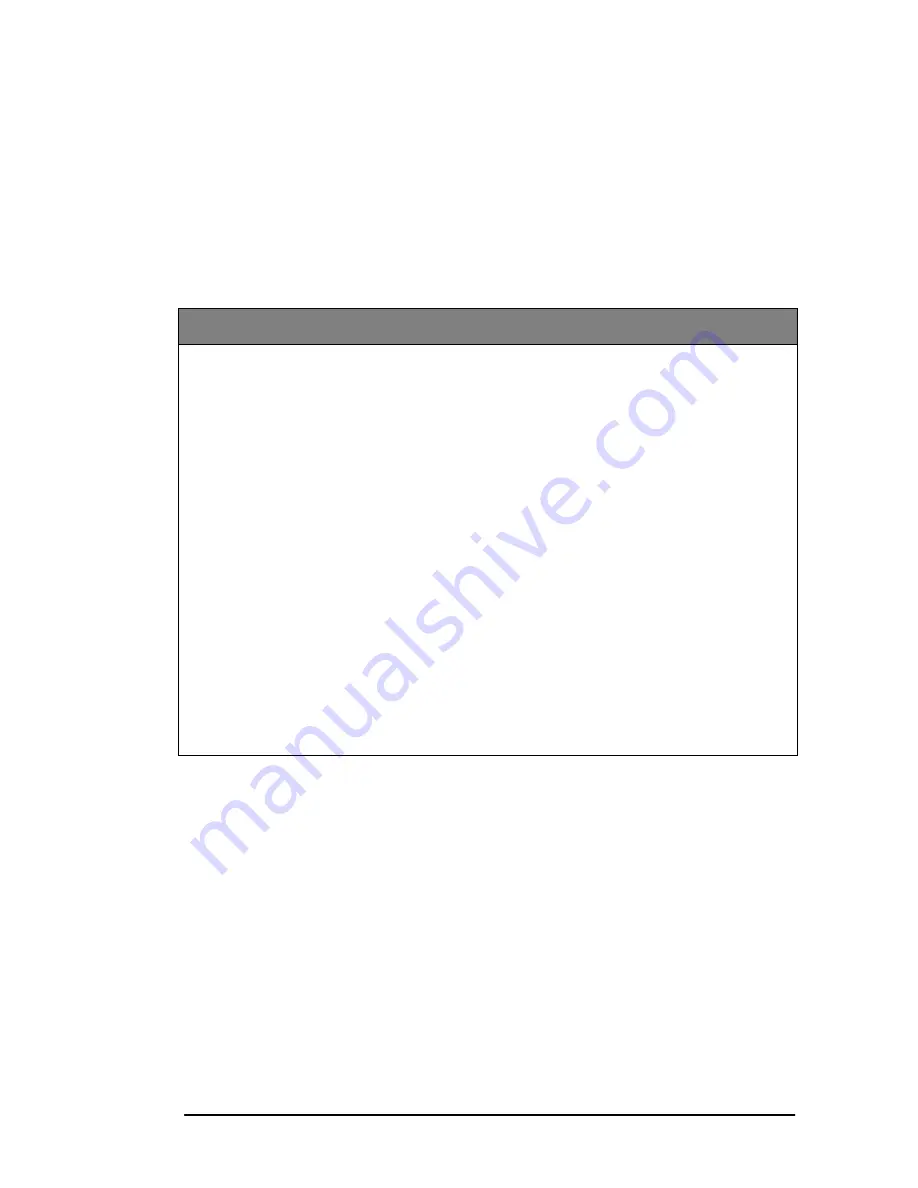
English
Chapter 2 - Installation
31
Note:
Use the HYPHEN or 18/+ One Touch key to enter a “+”
character before the number, which is the generally recognised
method of indicating the international access code before the
country dialling code. The 19/SPACE One Touch key is used to
enter spaces in a number.
6.
Press the START key to save your entry.
7.
Enter your Sender ID. This is a descriptive title up to 32 characters
long. Refer to the instructions below
.
8.
Press the
START
key to save your entry.
9.
After the display clears, use the numeric keypad to enter the
telephone number you want to use for call back messages. Enter up
to 20 characters.
Note:
Use the HYPHEN or 18/+ One Touch key to enter a “+”
character before the number, which is a generally recognised
method of indicating the international access code before the
country dialling code. The 19/SPACE One Touch key is used to
enter spaces in a number.
10. Press the START key to save your entry.
11. Press the SELECT FUNCTION key to finish.
To do this
Use
Enter numbers
Numeric keypad. Press once for each number required.
Enter spaces
SPACE One Touch key.
Enter hyphens
HYPHEN key.
Enter alphabet
characters
Locate the character you want on the numeric keypad. Press that
key repeatedly until the character appears.
It is also possible to input characters using One-Touch keys.
Enter a unique
character.
Press the 0/UNIQUE key repeatedly until the character you want
appears.
The following characters are available:
! # & ‘() * +, -. /:; =? ·@ \ “_% ~ ä ß ñ ö ü Æ Å Ø æ å ø
Enter next
character or
number
Press the NO key to move the cursor to the next position for the
next character or number
Move cursor to
make corrections
Press the YES or NO keys as applicable
Содержание OKIFAX 5650
Страница 1: ...English English User s Guide...
Страница 12: ...English xii...
Страница 28: ...English 16...
Страница 46: ...English 34...
Страница 54: ...English 42...
Страница 88: ...English 76...
Страница 128: ...English 116...
Страница 130: ...English 118...






























