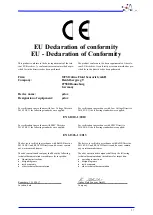14
6. Dip the oxygen sensor in the sulphite solution. I.e: put
approx 0.5g of sodium sulphite (full narrow spatula part)
into the solution using the spatula, insert the sensor, turn to
fasten and shake. Start the measurement process with
[OK].
7. Measurement process: The sample is measured
(duration: 150 seconds).
8. Display the calibration result with indication of steep-
ness. Confirm result with
[OK].
9. Calibration data was saved successfully. Go back to
menu selection with
[OK].
12.
Special functions
The µdox hand-held meter gives you the option to determine acid capacity and total hardness.
These measurements demand very precise work.
The following comments should be considered when carrying out measurements:
The sample bottles and the sensors must be completely clean and free from remains of
any previous samples. We recommend cleaning the sensors and sensor vials with dis-
tilled water after contact with a liquid.
The volumes and mixing ratios must be followed precisely.
Reagent solutions must always be shaken before use.
The measurement should only start when there is 20 ml of the sample in the sensor vial
and the sensor is fully inserted in the sensor vial.
Before starting measurement, we recommend rinsing at least 1 x with the water to be
analysed, in order to avoid sample carry over.
After addition of the reagent, the sensor and sensor vial should be shaken slowly several
times.
If these conditions and process are followed, you can achieve very precise results.
12.1.
Determination acid capacity
The measurement can be aborted at any time using the
[◄]
key.
1. Open the menu selection using
[MENU].
2. Confirm “special functions” with
[OK].
3. Use
[
▲
]
or
[
▼
]
to change to “determination acidity capac-
ity” of the selected sensor and confirm with
[OK]
.
Main menu
special functions
determination
acidity capacity
Содержание udox
Страница 1: ...dox Operating instructions Version 1 6 8...
Страница 2: ......