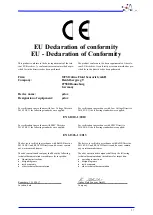17
13.
Sensor information
Open the menu selection with
[MENU]
and use
[
▲
]
or
[
▼
]
to go to
“Sensor information”. Confirm
with
[OK].
The following information is shown
(if redox in addition):
pH /
pH Redox
sensor no:
1430817000
calibration:
01/05/2017
calibration interval:
30 days
Oxygen
sensor no:
0400817001
calibration:
11/08/2017
calibration interval:
30 days
The µdox hand-held meter gives the following information for the connected sensors:
Sensor number
Every sensor has its own unique sensor allocated by the manufacturer. The µdox hand-held
meter recognises the sensor automatically once it is connected to the device.
Calibration
The date of the last successfully completed calibration of the sensor is shown. The date is dis-
played in the sequence day - month - year [DD:MM:YY]. The order of the time units is fixed.
Calibration interval
The manufacturer recommends calibrating the sensor every 30 days. This time interval is fixed.
You will find more information about calibration in the chapter “Calibration”.
14.
Measurement sites / measurement data
Determining and changing measurement sites
Open the menu selection with
[MENU]
and use [▲] or [▼] to
go to the sub-menu “Measurement sites/measurement data”.
Confirm
with
[OK].
The current measurement site where the measurement data is
stored is shown. In the example “active measurement point 1”.
Change the measurement point with [▲] or [▼] to „1“ and
confirm with
[OK].
The number is left in blue. The measure-
ment point can be varied using [▲] or [▼]. A total of eight
measurement points are available. The amended measurement
point is set by confirming with
[OK].
active measurement point
1
display data
delete data
Main menu
sensor information
Main menu
measurement
sites/data
Содержание udox
Страница 1: ...dox Operating instructions Version 1 6 8...
Страница 2: ......