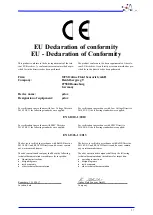20
15.
Measurement units
Open the menu selection with
[MENU]
and use
[
▲
]
or
[
▼
]
to go to the sub-menu “measure-
ment units”. Confirm
with
[OK].
The units of measure for temperature, oxygen, water hardness and salinity can be adjusted. The
units of measure shown in the example are those currently selected as active units of measure
on the hand-held meter.
Navigate using
[
▲
]
or
[
▼
]
to the unit of measure which is highlighted in black to select and
change the unit of measure. This change is confirmed by hitting the [OK] key, and highlights
the text to be changed in blue. Press
[
▲
]
or
[
▼
]
to change the unit of measure selected and
confirm with
[OK]
.
Then the unit of measure is highlighted in black again.
Unit of measure options for temperature
Temperature can be shown either in degrees Celsius [°C], Kelvin [K] or Fahrenheit [F].
Degrees Celsius
Kelvin
Fahrenheit
1 °C
274.15 K
33.8 F
Unit of measure options for oxygen
Oxygen values can either be shown in µg/l | mg/l, ppb | ppm, % or % Vol.
µg/l | mg/l
ppb | ppm
1
1
Percentages [%] are calculated as the ratio of the oxygen recorded in a water solution to the
maximum oxygen concentration in the solution at the current temperature and the same air
pressure and salinity.
Example:
In a water solution, 3.56 mg/l of oxygen was recorded at 30 °C, whereby at 30 °C, with the
same air pressure, temperature and salinity, it can have a maximum 6.89 mg/l.
This means: 3.56 mg/l / 6.89 mg/l = 51.6 %
[OK]
[OK]
[
▲
]
or
[
▼
]
Main menu
measurement units
temperature
°C
oxygen
µg/l | mg/l
water hardness
ppm
salinity
[
psu]
0
[
▲
]
or
[
▼
]
Содержание udox
Страница 1: ...dox Operating instructions Version 1 6 8...
Страница 2: ......