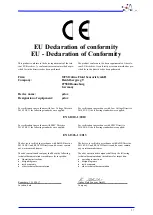13
5. Measurement process: buffer 1 will be
measured. (duration: 60 seconds). Confirm
result with
[OK]
or select the desired buffer
value with
[
▲
]
or
[
▼
].
6. Clean the pH sensor with distilled water
7. After cleaning with distilled water, dip the
pH sensor in buffer 2.
Note: 20 ml in sensor vial.
Confirm with
[OK].
8. Measurement process: buffer 2 will be
measured (duration: 60 seconds).
Confirm result with
[OK]
or select the de-
sired buffer value with
[
▲
]
or
[
▼
].
9. Display the calibration result for buffer 1 and buffer 2.
Confirm result with
[OK].
10. Calibration data was saved successfully. Go back to menu selection with
[OK].
11.3.
Oxygen value
The calibration can be aborted at any time using
the
[◄]
key.
1. Open the menu selection using
[MENU].
2. Confirm calibration with
[OK].
3. Use
[
▲
]
or
[
▼
]
to change to “oxygen value” of the se-
lected sensor and confirm with
[OK]
.
4. Dip the oxygen sensor in the air-saturated drinking water solution. I.e: pour the solution into
the sensor vial, insert the sensor, turn to fasten and shake well. Start the measurement process
with
[OK].
5. Measurement process: The sample is measured (duration: 60 seconds).
Calibration of the
pH sensor 1430817000
_________________________________________
Measurement process: buffer 2
Measurement completed
buffer 2
--- [ 9.18 ] ---
confirm buffer
with
[OK]
change buffer
with
[▲]
Main menu
calibration
oxygen value
Содержание udox
Страница 1: ...dox Operating instructions Version 1 6 8...
Страница 2: ......