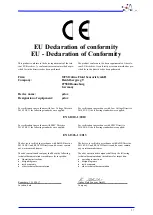22
16.
Options
Open the menu selection with
[MENU]
and use
[
▲
]
or
[
▼
]
to go to the sub-menu “Options”.
Confirm
with
[OK].
The settings for language, background lighting, time, date and factory settings can be changed.
Navigate using
[
▲
]
or
[
▼
]
to the option you want to change. This is highlighted in black.
Press the
[OK]
key to highlight the text in blue. Navigate with
[
▲
]
or
[
▼
]
to change the options
and confirm with
[OK]
. This is highlighted in black.
Language
The language can either be German [DE/de], English [EN/en], French [Fr/fr] or Spanish
[ES/es].
Backlight
Background lighting is entered in percent [%] and can be individually adapted according to the
prevailing light conditions from 100% (very bright) and 5% (very dark) in 5% increments
(100%, 95%, 90%...). The lighter the background, the higher the demand on the battery, and
the operating time of the µdox hand-held meter is reduced.
Time
Time is shown in the following order: hours - minutes - seconds [HH:MM:SS] and the time can
be amended. The order of the time units is fixed.
Date
The date is displayed in the following order: day - month - year [DD:MM:YY] and it can be
changed in terms of time. The order of the time units is fixed.
Factory settings
Open the menu selection with
[MENU]
and use
[
▲
]
or
[
▼
]
to go to the sub-menu “Options”.
Confirm
with
[OK].
Navigate using
[
▲
]
or
[
▼
]
to “Factory settings” and confirm with [
OK]
.
The sensors connected will be displayed. Navigate using
[
▲
]
or
[
▼
]
to the sensor you want to
change, confirm with [
OK]
and the sensor will be restored to factory settings. “factory settings”
restores the sensor to its initial starting position. This means the initial calibration data embed-
ded in the sensors as delivered.
[OK]
[OK]
[
▲
]
or
[
▼
]
[
▲
]
or
[
▼
]
Main menu
measurement units
language
En/en
backlight
100 %
time
00:00:00
date
01/01/2000
factory setting
Содержание udox
Страница 1: ...dox Operating instructions Version 1 6 8...
Страница 2: ......