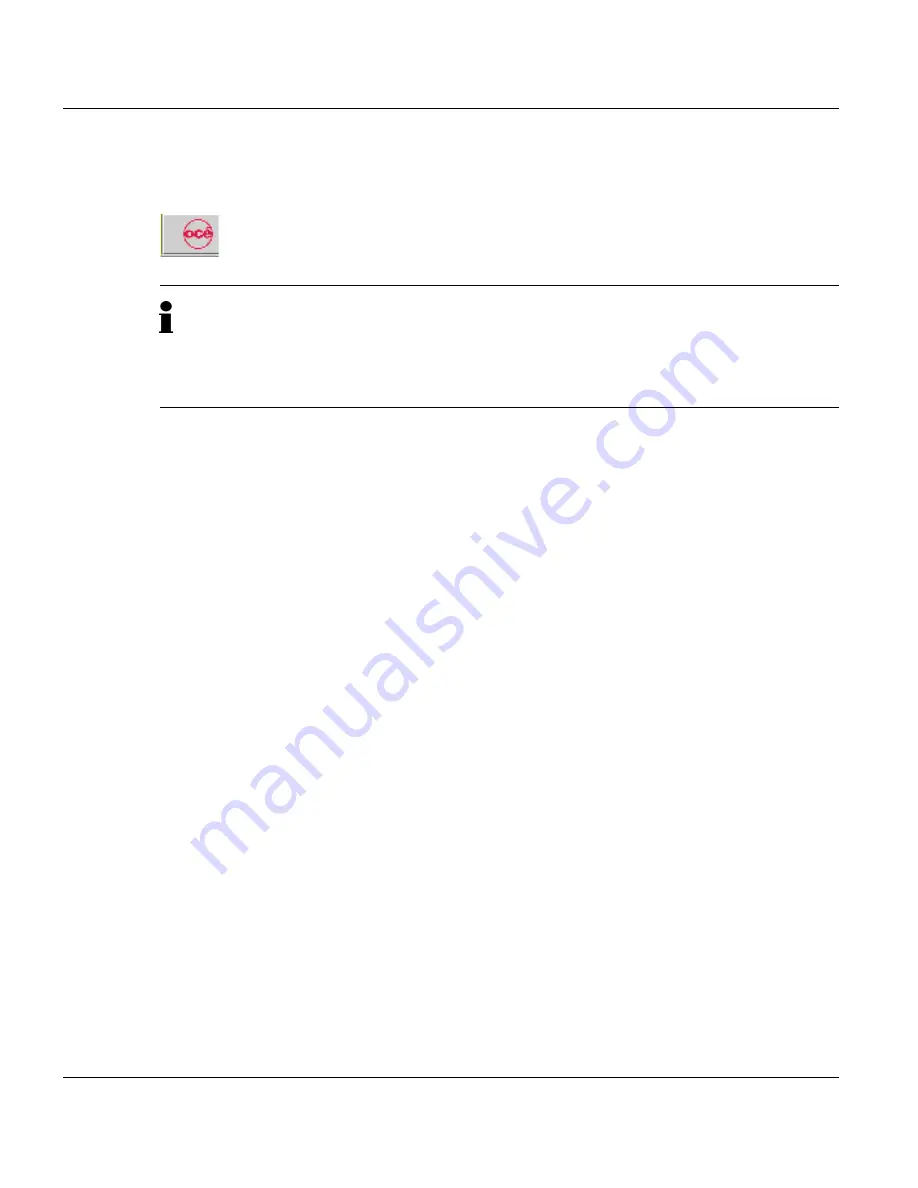
4.2.2 Menu tree
72
A29246-X20-X-4-7680 / fa400.fm
You can switch directly to the main menu from any menu. Click the following button in the
toolbar for this purpose:
Further information:
4.2.2.1 Menus <General> >>> page 73
4.2.2.2 Menus<VarioStream> >>> page 74
4.2.2.3 Menus <Paper Path Manager> >>> page 78
Note
The menus displayed in the menu tree depend on the respective authorizations for the
individual user categories.
This documentation describes all menu options set up as default for the user
categories "Operator" and "Key Operator".
Содержание VarioStream 7000 SINGLE
Страница 1: ...Oc Oc Operating Manual Oc VarioStream 7000 SINGLE Pinfed...
Страница 4: ......
Страница 24: ...1 8 Statutory requirements 24 A29246 X20 X 4 7680 all103 fm...
Страница 44: ...3 2 1 Doors and covers 44 A29246 X20 X 4 7680 fa301 fm Rear view Left door Right door Center door...
Страница 58: ...3 5 Paper feed options 58 A29246 X20 X 4 7680 fa301 fm...
Страница 208: ...6 8 1 Cleaning the toner mark sensor 208 A29246 X20 X 4 7680 fa603 fm...
Страница 354: ...8 6 Permitting or blocking remote access 354 A29246 X20 X 4 7680 fa805 fm...
Страница 373: ...Technical data A29246 X20 X 4 7680 faA01 fm 373 Weight Approx 1 260 kg simplex printing system...
Страница 374: ...Technical data 374 A29246 X20 X 4 7680 faA01 fm...
Страница 384: ......
















































