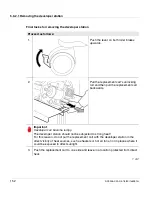5.9.2.1 Removing the developer station
152
A29246-X20-X-4-7680 / fa509.fm
Final tasks for removing the developer station
Proceed as follows:
1.
Push the lever on both roller brakes
upwards.
2.
Pull the replacement cart's unlocking
rod and then pull the replacement cart
backwards.
Important
Developer can become lumpy.
The developer station should not be subjected to strong heat!
For this reason, do not put the replacement cart with the developer station in the
direct vicinity of heat sources, such as heaters or hot air fans, nor in places where it
could be exposed to direct sunlight.
3.
Push the replacement cart to one side and leave in a location protected from direct
heat.
1 of 2
Содержание VarioStream 7000 SINGLE
Страница 1: ...Oc Oc Operating Manual Oc VarioStream 7000 SINGLE Pinfed...
Страница 4: ......
Страница 24: ...1 8 Statutory requirements 24 A29246 X20 X 4 7680 all103 fm...
Страница 44: ...3 2 1 Doors and covers 44 A29246 X20 X 4 7680 fa301 fm Rear view Left door Right door Center door...
Страница 58: ...3 5 Paper feed options 58 A29246 X20 X 4 7680 fa301 fm...
Страница 208: ...6 8 1 Cleaning the toner mark sensor 208 A29246 X20 X 4 7680 fa603 fm...
Страница 354: ...8 6 Permitting or blocking remote access 354 A29246 X20 X 4 7680 fa805 fm...
Страница 373: ...Technical data A29246 X20 X 4 7680 faA01 fm 373 Weight Approx 1 260 kg simplex printing system...
Страница 374: ...Technical data 374 A29246 X20 X 4 7680 faA01 fm...
Страница 384: ......