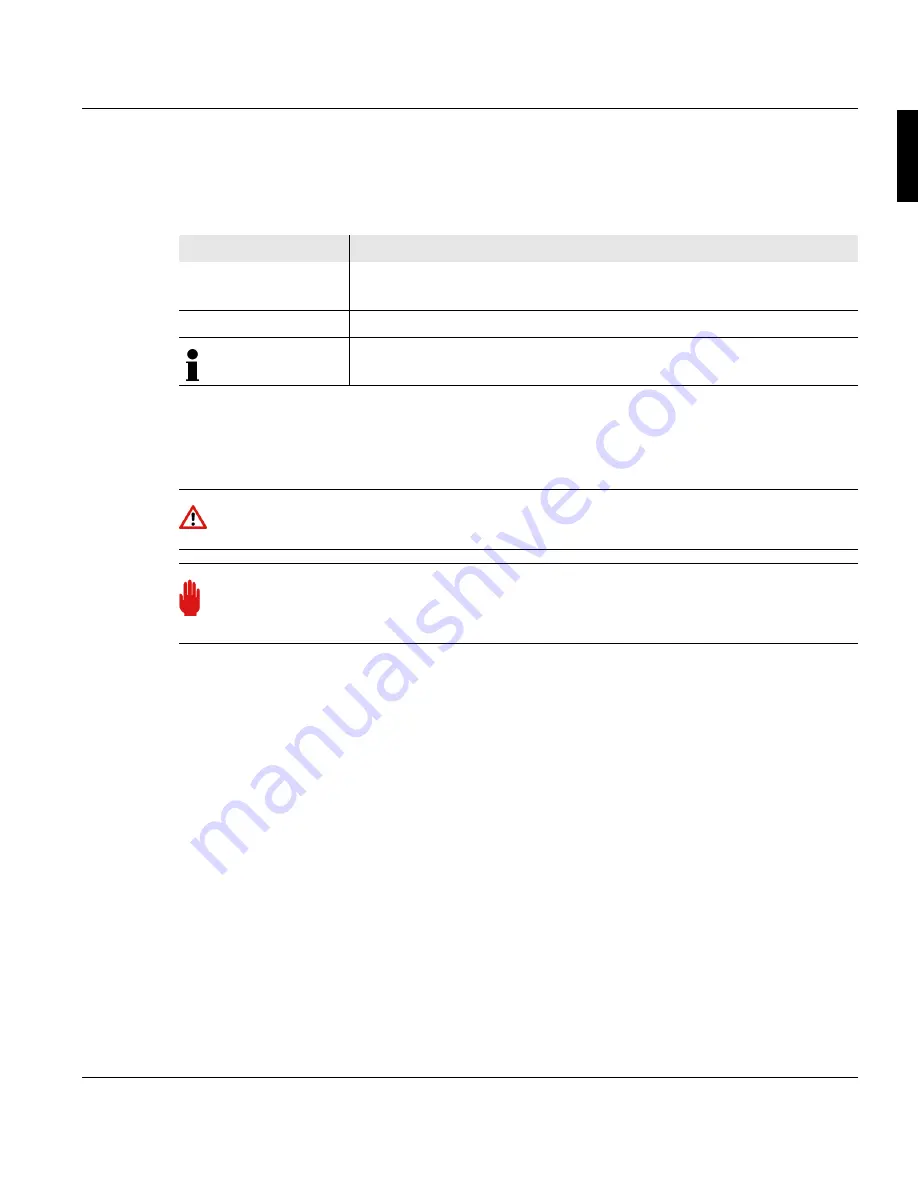
1.4 Symbols in the text
A29246-X20-X-4-7680 / all102.fm
19
1.4 Symbols in the text
Different symbols help you to find your way around the text:
For safety directives, different symbols and alert words are used depending on the degree
of danger:
Symbol
Meaning
Menu <Sample>
The name of a button or menu on the operator panel is enclosed
in angle brackets.
SAMPLE button
Mechanical buttons are denoted in uppercase letters.
This symbol indicates tips for operating the printing system.
Caution
Warns against dangers that could lead to injuries.
Important
Warns against situations that could lead to damage to the printing system or disrup-
tions to operation.
Содержание VarioStream 7000 SINGLE
Страница 1: ...Oc Oc Operating Manual Oc VarioStream 7000 SINGLE Pinfed...
Страница 4: ......
Страница 24: ...1 8 Statutory requirements 24 A29246 X20 X 4 7680 all103 fm...
Страница 44: ...3 2 1 Doors and covers 44 A29246 X20 X 4 7680 fa301 fm Rear view Left door Right door Center door...
Страница 58: ...3 5 Paper feed options 58 A29246 X20 X 4 7680 fa301 fm...
Страница 208: ...6 8 1 Cleaning the toner mark sensor 208 A29246 X20 X 4 7680 fa603 fm...
Страница 354: ...8 6 Permitting or blocking remote access 354 A29246 X20 X 4 7680 fa805 fm...
Страница 373: ...Technical data A29246 X20 X 4 7680 faA01 fm 373 Weight Approx 1 260 kg simplex printing system...
Страница 374: ...Technical data 374 A29246 X20 X 4 7680 faA01 fm...
Страница 384: ......
















































