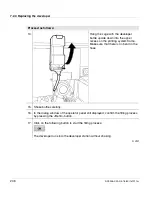7.3.1 Replacing the photoconductor drum
A29246-X20-X-4-7680 / fa701.fm
261
Proceed as follows:
Caution
The surface of the photoconductor drum is extremely sensitive and can be easily
damaged.
Avoid direct exposure to the sun and do not touch.
1.
Grasp the new PC drum by the handle frame and carefully remove from the
packaging.
2.
Note the "DRUM TYPE:" number specified on the photoconductor drum packaging.
Caution
Danger of damage to the cleaning blade.
When inserting the photoconductor drum, ensure that the cleaning blade on the
charge corotron is not damaged.
3.
Push in photoconductor drum to the
stop point via the guide rails.
4.
Push the flange back onto the guide
rails.
Align the flange mark to its associated
mark on the guide rail.
1 of 2
Содержание VarioStream 7000 SINGLE
Страница 1: ...Oc Oc Operating Manual Oc VarioStream 7000 SINGLE Pinfed...
Страница 4: ......
Страница 24: ...1 8 Statutory requirements 24 A29246 X20 X 4 7680 all103 fm...
Страница 44: ...3 2 1 Doors and covers 44 A29246 X20 X 4 7680 fa301 fm Rear view Left door Right door Center door...
Страница 58: ...3 5 Paper feed options 58 A29246 X20 X 4 7680 fa301 fm...
Страница 208: ...6 8 1 Cleaning the toner mark sensor 208 A29246 X20 X 4 7680 fa603 fm...
Страница 354: ...8 6 Permitting or blocking remote access 354 A29246 X20 X 4 7680 fa805 fm...
Страница 373: ...Technical data A29246 X20 X 4 7680 faA01 fm 373 Weight Approx 1 260 kg simplex printing system...
Страница 374: ...Technical data 374 A29246 X20 X 4 7680 faA01 fm...
Страница 384: ......